DuitNow Errors
A guide to troubleshooting errors relating to DuitNow.
U110 Payment Not Accepted
Payment request was not accepted.
- SERVER-SIDE
Common Causes
- Payment type not configured for the OFI (521, 520, etc)
- There is an invalid value in the request. For example:
- Specified Currency is not supported
- Specified RFI Code is invalid
Troubleshooting Steps
Ensure all fields have valid values before attempting to send the request.If you have verified the request is valid and this error persists, please contact Support and provide the BizMsgIdr of the request(s)
U111 Minimum Amount Check Failed
Minimum Amount Check Failed.
- SERVER-SIDE
Common Causes
- Specified message amount is equal to zero
- Specified transaction amount is less than agreed minimum
Troubleshooting Steps
Ensure amount fields is not set as zero or not less than agreed minimum.If you have verified the request is valid and this error persists, please contact Support and provide the BizMsgIdr of the request(s)
U112 Maximum Amount Check Failed
Maximum Amount Check Failed.
- SERVER-SIDE
Common Causes
- Specified message amount is greater than allowed maximum
Troubleshooting Steps
Ensure amount fields is not set as greater than allowed maximumIf you have verified the request is valid and this error persists, please contact Support and provide the BizMsgIdr of the request(s)
U115 Date Sent Tolerance Check
Transaction Date Check Failed.
- CLIENT-SIDE
Common Causes
- Creation Date Time in the request is not equal to today date.
Troubleshooting Steps
Ensure <CreDt> field is equal to today date of the transaction.If you have verified the request is valid and this error persists, please contact Support and provide the BizMsgIdr of the request(s)
U121 Inbound Bank Not Found
The OFI not found.
- SERVER-SIDE
Common Causes
- OFI not setup on the server side
- OFI is invalid
Troubleshooting Steps
Ensure that the OFI in the <Fr> field value send in the request message is validIf you have verified the request is valid and this error persists, please contact Support and provide the BizMsgIdr of the request(s)
U122 Inbound Bank Not Active
The OFI is inactive.
- CLIENT-SIDE
Common Causes
- OFI connection status to RPP is inactive
Troubleshooting Steps
Send a sign on message to active the OFI status.U125 Inbound Bank Id Cannot be Determined (Bank Classifier not found)
The Bank Id cannot be be determined.
- SERVER-SIDE
Common Causes
- Bank Id setup in the server is not valid
Troubleshooting Steps
Please contact Support and provide the BizMsgIdr of the request(s).U126 Outbound Bank Cannot be Determined
The RFI passed in the Request message cannot be determined.
- CLIENT-SIDE
Common Causes
- RFI is not set up for the transaction type on server side
- RFI is invalid
Troubleshooting Steps
Ensure that the RFI in the <CdtrAgt> is validAttempt to send the request to a different RFI
U128 Outbound Bank Not Active
The RFI is inactive.
- CLIENT-SIDE
Common Causes
- RFI connection status to RPP is inactive
Troubleshooting Steps
Check with RFI on the availability statusSend request to a different RFI
Engage with Business User for another Active RFI
U130 Inbound Settlement Bank not found
The OFI Settlement bank not found.
- SERVER-SIDE
Common Causes
- OFI not setup at the settlement table on the server side.
Troubleshooting Steps
Please contact Support and provide the BizMsgIdr of the request(s).U131 Outbound Settlement Bank not found
The RFI Settlement bank not found.
- SERVER-SIDE
Common Causes
- RFI not setup at the settlement table on the server side.
Troubleshooting Steps
Please contact Support and provide the BizMsgIdr of the request(s).U132 Inbound Settlement Bank Inactive
The OFI Settlement bank status is inactive.
- SERVER-SIDE
Common Causes
- OFI as settlement bank status is inactive on the server side.
Troubleshooting Steps
Please contact Support and provide the BizMsgIdr of the request(s). PayNet to check and update the status.U134 Outbound Settlement Bank Inactive
The RFI Settlement bank status is inactive.
- SERVER-SIDE
Common Causes
- RFI as settlement bank status is inactive on the server side.
Troubleshooting Steps
Please contact Support and provide the BizMsgIdr of the request(s). PayNet to check and update the status.U149 Duplicate Transaction
RPP received a duplicate transaction from OFI
- SERVER-SIDE
Common Causes
- Multiple requests were made using the same BizMsgIdr value
Troubleshooting steps
Ensure the BizMsgIdr is unique and has not been used in a previous request.U170 Online Route Not Found
RFI connection is down/unavailable
- CLIENT-SIDE
Common Causes
- RFI Endpoint is Inactive
Troubleshooting Steps
Check with RFI on connection availabilityEngage with Business User for another Active RFI
U171 Online Authorization Exception
Request failed to get response from the RFI
- SERVER-SIDE
Common Causes
- No response from RFI
Troubleshooting Steps
Contact Support and provide the BizMsgIdr of the requestU172 Online Authorization Exception No Response returned
Request failed to get response.
- CLIENT-SIDE
Common Causes
- No response returned due to connector issue
- No response returned due to communication issue with RPP server
Troubleshooting Steps
Send a sign off and sign on message to RPP server.If error persists, please contact Support and provide the BizMsgIdr of the request(s).
U173 Online Authorization Exception Timeout
Request failed to get response from RFI.
- CLIENT-SIDE
Common Causes
- No response returned due to connector issue at RFI side
- No response returned due to communication issue at RFI side with RPP server
Troubleshooting Steps
Check with RFI on their availability status.Send request to a different RFI
If error persists, please contact Support and provide the BizMsgIdr of the request(s).
U180 Authorization Service is Not Configured
Service not configured.
- SERVER-SIDE
Common Causes
- Authorization Service table not setup for the services
Troubleshooting Steps
Please contact Support and provide the BizMsgIdr of the request(s). PayNet to check and setup the services in the Authorization Service table.U191 Liquidity Rules Not Found
Liquidity configuration not found in the Liquidity Position Rules table for either OFI/RFI
- SERVER-SIDE
Common Causes
- OFI/RFI Liquidity Rules not configured
Troubleshooting Steps
Requires PayNet to configure the OFI/RFI into the Liquidity Position Rules tableU192 Liquidity Position Validation Rule not found (Threshold limits)
Request failed due to Liquidiy Position Validation Rule Not Found for the OFI
- SERVER-SIDE
Common Causes
- Threshold limit was not configured in Platform Manager
Troubleshooting Steps
PayNet to set liquidity position validation rule for the participantU193 Liquidity Position Validation Failure
Request failed due to Liquidiy Position Validation failure
- SERVER-SIDE
Common Causes
- Threshold limit already breached the Amber or Red status.
Troubleshooting Steps
Please contact Support and provide the BizMsgIdr of the request(s). PayNet to update liquidity position validation value for the participant.U194 Insufficient Liquidity to process payment
Request failed due to liquidity available limit.
- SERVER-SIDE
Common Causes
- Transaction amount is higher that the liquidity available value on the server side.
Troubleshooting Steps
Please contact Support and provide the BizMsgIdr of the request(s). PayNet to increase liquidity available value for the participant.U215 Message Rejected with admi.002
U215 is return by RPP to RFI when RFI is responding with admi.002
- SERVER-SIDE
Common Causes
- If online Authorication Rules table timeout exception=Q, response timeout=Continue , an admi.002 reply to RPP will not be logged in RPP side.Normaly ipf message will be logged as below (no response from RFI recorded):
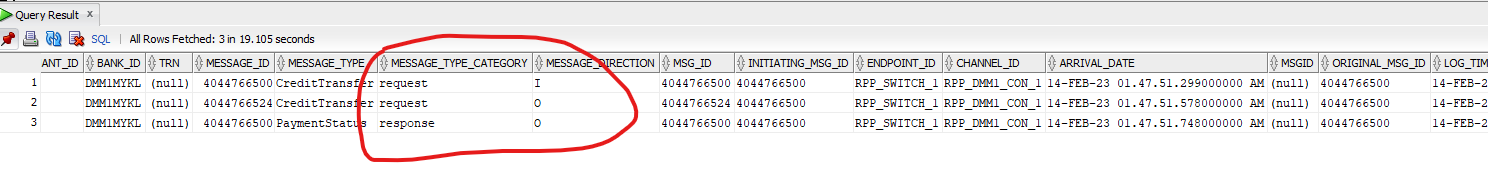
Troubleshooting Steps
To check with RFI on response message send to RPP for further escalation.U221 MandateRulesNotFound
Mandate/Consent services were not found.
- SERVER-SIDE
Common Causes
- Mandate/Consent Services e.g Consent Registration is not configured at PayNet RPP host.
Troubleshooting steps
Please contact Paynet Support and provide them with the BizMsgIdr of the request(s) to check and configure it in the RPP configuration.U223 MandateRecordNotFound
Mandate Id not found.
- CLIENT-SIDE
Common Causes
- The participant sent an invalid, inactive, or non-existent Mandate Id in the request message.
Troubleshooting steps
The participant should ensure to send a valid Mandate ID in the request message. The participant can perform a Consent Enquiry (751/752) to check the status.U224 MandateStartDateLessThanCurrentDate
The transaction was rejected as the mandate Start Date is before the current date.
- CLIENT-SIDE
Common Causes
- The request's mandate start date was set to a date that has already passed
Screen Shot
The file is processed on the 7-Sept, but the effective date of the consent was 6-Sept. Thus U224 was returned
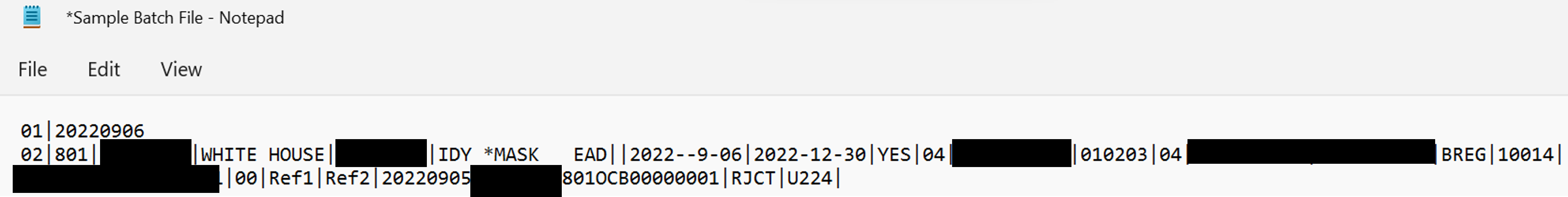
Troubleshooting Steps
Ensure that the mandate start date is after the current date and retry sending the requestU226 MandateEndDateLessThanCurrentDate
Validation of the Mandate transaction end date failed.
- CLIENT-SIDE
Common Causes
- The participant attempted to send a Mandate transaction with <XpryDt> value is less than current/todays date.
Troubleshooting steps
RPP does not accept dates that are earlier than the current/today's date. Please ensure that the value in <XpryDt>> is equal to or later than the current/today's date.U230 MandateSenderNotAllowedToUpdate
No privilege to do transaction for the mandate.
- CLIENT-SIDE
Common Causes
- The participant attempted to send a mandate transaction with a Mandate Id that does not belong to them.
Troubleshooting steps
Please ensure that the participant only sends mandate transactions to the Mandate Id that belongs to them.U232 AmountGreaterThanMaximumLimit
The transaction amount exceeds the maximum amount limit set for the mandate.
- CLIENT-SIDE
Common Causes
- The participant attempted to send an AutoDebit/Pre Auth transaction with an amount that exceeds the maximum amount limit set for the mandate.
Troubleshooting steps
Please ensure that the participant only sends a transaction amount that is lower or equal to the mandate amount limit set during the mandate registration. The participant can perform a Consent Enquiry (751/752) to check the mandate limit amount.U234 RequestBeforeMandateStartDate
Transaction send before the mandate effective date.
- CLIENT-SIDE
Common Causes
- The participant attempted to send e.g AutoDebit/Pre Auth transaction to a mandate before the mandate's effective date.
Troubleshooting steps
Please ensure that the participant only sends transactions to mandates that are in an active status, indicating that they are on or after the effective date. The participant can perform a Consent Enquiry (751/752) to check the status and effective date of the mandate.U235 FutureMandateCannotBeUpdated
Mandates that have not yet become effective are not allowed to be updated.
- CLIENT-SIDE
Common Causes
- The participant attempted to send a Consent Update/Transfer to a mandate that has not yet become effective.
Troubleshooting steps
Please ensure that the participant only sends transactions to mandates that are in an active status, indicating that they are on or after the effective date. The participant can perform a Consent Enquiry (751/752) to check the status and effective date of the mandate.U236 ExpiredMandateCannotBeUpdated
Mandates that have expired are not allowed to be updated.
- CLIENT-SIDE
Common Causes
- The participant attempted to send a Consent Update/Transfer to a mandate that has expired.
Troubleshooting steps
Please ensure that the participant only sends transactions to mandates that are in an active status, indicating that they are on or after the effective date. The participant can perform a Consent Enquiry (751/752) to check the status and effective date of the mandate.U237 CancelledMandateCannotBeUpdated
Mandates that have been cancelled are not allowed to be updated.
- CLIENT-SIDE
Common Causes
- The participant attempted to send a Consent Update/Transfer to a mandate that has been cancelled.
Troubleshooting steps
Please ensure that the participant only sends a transaction to a mandate that is in an active status, which means it is on or after the effective date. The participant can perform a Consent Enquiry (751/752) to check the mandate's status and effective date.U265 Acceptable Source of Fund Not Allowed
- CLIENT-SIDE
Common Causes
- The participant attempted to send a request with an unacceptable value for <AccptblSrcOfFunds>.
Troubleshooting steps
Please ensure that the participant only sends acceptable value for the <AccptblSrcOfFunds> that been registered by the merchant.U266 CryptoAESAliasNotFound
- SERVER-SIDE
Common Causes
- Wrong or missing Crypto AES Key in PayNet RPP host.
Troubleshooting steps
Please contact Paynet Support and provide them with the BizMsgIdr of the request(s) to check and configure it in the RPP configuration.U268 MerchantIdNotAllowed
The participant is not allowed to send a transaction to the Mandate Id.
- CLIENT-SIDE
Common Causes
- The participant attempted to send an e.g. AutoDebit/PreAuth transaction to a mandate that does not belong to or is not registered with them.
Troubleshooting steps
Participants should ensure that the transaction is only sent to a Mandate Id that has been registered or belongs to them.U269 RTPTxnNotMatched
The participant forwarded the wrong DuitNow Request EndToEndId.
- CLIENT-SIDE
Common Causes
- The participant attempted to send a DuitNow Request Forward using the wrong DuitNow Request Id. For example, instead of sending the DuitNow Request Proxy Id (20230524MBBEMYKL851ORB14200000), the participant sent the DuitNow Online Banking Wallet Id (20230524FAVE0001861OBW10590500).
Troubleshooting steps
Participants should ensure to send the correct DuitNow Request services' EndToEndId for forwarding. For example, if a participant attempts to send a DuitNow Request Forward for Proxy (855), the EndToEndId should be 20230524MBBEMYKL851ORB14200000. Similarly, if the DuitNow Request Forward is for an Account (856), the EndToEndId should be 20230524MBBEMYKL853ORB14200000.U270 SubstateNotMatched
The substate status of the DuitNow Online Bank Wallet (DOBW) transaction does not match.
- CLIENT-SIDE
Common Causes
- The participant attempted to send a Retrieve Transaction Information (862) or Cancellation (865) for a DuitNow Online Bank Wallet (DOBW) transaction that is already in the CLEARED status.
- The participant attempted to send a Update Payment Status (863) for a DOBW transaction that already in CLEARED or CANCELLED status.
Troubleshooting steps
The participant should check the status of the DuitNow Online Bank Wallet (DOBW) before proceeding with other transactions. It is the participant's responsibility to handle this at their end.U271 MandateInitTxnNotMatched
The mandate transaction Id does not match.
- CLIENT-SIDE
Common Causes
- The participant attempted to send a Retrieve Consent Details (812) with wrong <OrgnlMndtId> value that does not belong to the services. For example, the participant sent a Consent Registration via Proxy transaction Id (20230519MBBEMYKL801OBA10561000) instead of a Consent Redirect transaction Id (20230524FAVE0001811OBW15171100).
- The participant attempted to send a Update Consent Status (813) with wrong <ConsentId> value that does not belong to the services. For example, the participant used a Consent Id that was registered using Consent Decoupled (801) instead of the Consent Id that was registered using Consent Redirect (811).
Troubleshooting steps
Participants should ensure to send the correct Transaction/Mandate Id value for the request according to the correct services.U272 MandateEndDtLessEqualsThanCurrentDt
The mandate expiry date is earlier than the current date.
- CLIENT-SIDE
Common Causes
- The participant attempted to send a consent activation request with the <XpryDt> field value set to a date earlier than the current/today's date. Here is an example of a consent activation request transaction:
- Register Consent (Decoupled) (803)
- Update Consent Status (Redirect) (813)
- Update Consent Status (Registration via Debiting Agent) (822)
Troubleshooting steps
RPP does not accept dates that are earlier than the current/today's date. Please ensure that the value in <XpryDt>> is equal to or later than the current/today's date.U274 CANotMatched
The Crediting Agent not matched.
- CLIENT-SIDE
Common Causes
- The participant attempted to send a consent activation request with an incorrect value for the <CdtrAgt> field, which does not belong to the consent
- The participant attempted to send a consent activation request that not belong to the Participant as Crediting Agent.
- Here is an example of a consent activation request transaction:
- Register Consent (Decoupled) (803)
- Update Consent Status (Registration via Debiting Agent) (822)
Troubleshooting steps
The participant should ensure to send the correct value for the<CdtrAgt>field in the consent activation transaction.The participant can only send a consent transaction request for a mandate/consent that belongs to them as the Crediting Agent.
U275 DANotMatched
The Debiting Agent not matched.
- CLIENT-SIDE
Common Causes
- The participant attempted to send a consent request that does not belong to them as the Debiting Agent.
Troubleshooting steps
The participant can only send a consent transaction request for a mandate/consent that belongs to them as the Debiting Agent.U277 CryptoDecFailed
Crypto decryption validation failed.
- SERVER-SIDE
Common Causes
- The decryption validation failed for the request at PayNet RPP host. This could be due to the internal Key Management System (KMS) being down.
Troubleshooting steps
Please contact Paynet Support and provide the BizMsgIdr of the request(s) for us to investigate the issue.U278 CryptoEncFailed
Crypto encryption validation failed.
- SERVER-SIDE
Common Causes
- The encryption validation failed for the request at PayNet RPP host. This could be due to the internal Key Management System (KMS) being down.
Troubleshooting steps
Please contact Paynet Support and provide the BizMsgIdr of the request(s) for us to investigate the issue.U279 CryptoSignFailed
Crypto sign verification failed.
- SERVER-SIDE
Common Causes
- The sign verification for the request has failed for the request at PayNet RPP host. This could be due to the internal Key Management System (KMS) being down.
Troubleshooting steps
Please contact Paynet Support and provide the BizMsgIdr of the request(s) for us to investigate the issue.U280 CertPathNotConfig
The participant's certificate path is not set up.
- SERVER-SIDE
Common Causes
- The participant's certificate path has not been set up at the PayNet RPP host.
Troubleshooting steps
Please contact Paynet support team and provide the BizMsgIdr of the request(s). We will check and configure the necessary setup for your participant certificate.U281 CryptoVerifyFailed
Incorrect signature sent by the OFI in the transaction message.
- SERVER-SIDE
Common Causes
- Invalid private key use to generate message signature
- Invalid signature field used to sign
Troubleshooting Steps
Participant to use the correct private key to sign the transaction messageU282 CryptoRuleNotFound
The participant's crypto rule has not been set up.
- SERVER-SIDE
Common Causes
- The participant's crypto rule has not been set up at the PayNet RPP host.
Troubleshooting steps
Please contact Paynet support team and provide the BizMsgIdr of the request(s). We will check and configure the necessary setup for the crypto rule.U284 MandateUpdateNotAllowed
The participant is not allowed to update the mandate.
- CLIENT-SIDE
Common Causes
- The participant attempted to send a Consent Deregistration request to a consent for which they do not have the privilege as a Debiting Agent. This is because during the Consent Registration process, the participant set the value for the <CanTrmByDbtr> field as False.
Troubleshooting steps
The participant acting as the Debiting Agent can only perform Consent Deregistration if they have the necessary privileges to do so.U286 MandateNotActive
The mandate is not in Active status.
- CLIENT-SIDE
Common Causes
- The participant attempted to send an AutoDebit/Pre Auth transaction to a mandate that is not in Active status.
Troubleshooting steps
Please ensure that the participant only sends a transaction to a mandate that is in an active status. The participant can perform a Consent Enquiry (751/752) to check the mandate's status.U285 MandateExpired
Mandates that have not yet become effective/expired are not allowed to be updated.
- SERVER-SIDE
Common Causes
- The participant attempted to send a Consent Update/Transfer request for a mandate that has not yet become effective or has already expired.
Troubleshooting steps
Please ensure that the participant only sends a transaction to a mandate that is in an active status. The participant can perform a Consent Enquiry (751/752) to check the mandate's status and effective date.U288 MandateStatusNotAllowed
The action is not allowed to be performed due to the mandate's status.
- SERVER-SIDE
Common Causes
- Trying to cancel or terminate an already inactive mandate
- Trying to activate an already active mandate
Troubleshooting Steps
Ensure that the action can be performed on the specified Mandate depending on its current status SUSP status cannot be terminated for 764. Only active status can be terminatedU289 MandateExpiryDateExceedMax
The mandate's expiry date has been exceeded.
- CLIENT-SIDE
Common Causes
- The participant attempted to send a Consent Registration with an <XpryDt> field value that exceeds the date set at the PayNet RPP host.
Troubleshooting steps
The current expiry date for consent at PayNet RPP host is set to a maximum of 50 years. Participants are advised to ensure that the expiry date they provide in the Consent Registration request is less than 50 years from the date of consent registration.U300 No QR Enquiry prior to QR Payment
RPP is not able to find the corresponding QR Enquiry request for the QR Payment request triggered.
- SERVER-SIDE
Common Causes
- No QR Enquiry (520/521) triggered beforehand
- BizMsgIdr for QR Payment does not correspond to the BizMsgId for QR Enquiry (replacing 520/521 with 030/031)
Troubleshooting steps
Trigger a QR Enquiry (520/521) request firstFor the BizMsgIdr of the QR Payment request, use the same BizMsgIdr generated during QR Enquiry request and replace the transaction type from 520/521 to QR Payment (030/031)
U301 Invalid Source of Fund (QR)
- CLIENT-SIDE
Common Causes
- The participant sent unmatched values for both the Debtor Account Type and Accepted Payment Type fields in the request.
Troubleshooting steps
Participants should ensure that the values provided for both the <DbtrAcct><Tp><Prtry> and <AcceptedPymtType> fields are consistent and match each other. For example, if the Accepted Payment Type is '01', the Debtor Account Type should be either 'SVGS' or 'CACC'.U305 Date in BizMsgId does not match CreDtTm (QR)
- CLIENT-SIDE
Common Causes
- The participant sent unmatched date value in both of this field BizMsgId and CreDtTm for QR transaction.
Troubleshooting steps
Participants should ensure that the date sent in both fields is matched. For example, if the value in <BizMsgId> is '20230515DMM1MYKL520OQR00000001', the date in <CreDtTm> should be '2023-05-15T22:00:56.00'.U306 Invalid Secondary ID (QR)
Secondary ID type is invalid.
- CLIENT-SIDE
Common Causes
- The participant sent an invalid or unacceptable ID type value in the field <ScndValInd><IdTp>.
Troubleshooting steps
Participants should ensure that the value send in this field <ScndValInd><IdTp> is valid and acceptable by RPP.U307 QR Category does not match transaction type (QR)
The QR Category used during payment does not match the expected transaction type.
- CLIENT-SIDE
Common Causes
- The participant sent an invalid or unmatched QR Category with the Transaction Type during the QR payment transaction.
Troubleshooting steps
Participants should ensure that the value send in the <QRCategory> matched or corresponding with the transaction type send in the <BizMsgId>. E.g If the QR Category received during QR Enquiry response is 01. Participant should send 030 transaction type in the BizMsgId.U310 RequestForPayExpired
DuitNow Request transaction already expired.
- CLIENT-SIDE
Common Causes
- When a participant tries to send a DuitNow Request Rejection or DuitNow Request Forward using an expired DuitNow Request.
Troubleshooting steps
The participant should check the expiry date of the DuitNow Request before proceeding with any other transactions. It is the participant's responsibility to handle this at their end. Please refer to this field <XpryDt><DtTm>.U311 RequestForPayAlreadyTransferred
DuitNow Request transaction has already been forwarded/transferred.
- CLIENT-SIDE
Common Causes
- The participant is attempting to forward a DuitNow Request transaction that has already been forwarded or transferred.
Troubleshooting steps
The participant should check the status of the DuitNow Request before proceeding with other transactions. It is the participant's responsibility to handle this at their end.U312 RequestForPayNotFound
DuitNow Request does not exist.
- CLIENT-SIDE
Common Causes
- The participant attempted to send a transaction using a non-existent or invalid DuitNow Request BizMsgId.
Troubleshooting steps
The participant should send a valid and existing DuitNow Request BisMsgId.U313 RequestForPayAlreadyProcessed
DuitNow Request has already been processed.
- CLIENT-SIDE
Common Causes
- The participant attempted to send a transaction using a DuitNow Request BizMsgId that has already been successfully processed.
Troubleshooting steps
The participant should check the status of the DuitNow Request before proceeding with other transactions. It is the participant's responsibility to handle this at their end.U314 RequestForPayAlreadyRejected
DuitNow Request has already been rejected.
- CLIENT-SIDE
Common Causes
- The participant attempted to send a transaction using a DuitNow Request BizMsgId that has already been successfully rejected.
Troubleshooting steps
The participant should check the status of the DuitNow Request before proceeding with other transactions. It is the participant's responsibility to handle this at their end.U318 ExpiryDateLessThanCurrentDate
Validation of the DuitNow Request expiry date failed.
- CLIENT-SIDE
Common Causes
- The participant attempted to send a DuitNow Request with <XpryDt>> value is less than current/todays date.
Troubleshooting steps
RPP does not accept dates that are earlier than the current/today's date. Please ensure that the value in <XpryDt>> is equal to or later than the current/today's date. It is the participant's responsibility to handle this at their end.U320 RequestedExecutionDateLessThanCurrentDate
Validation of the DuitNow Request execution date failed.
- CLIENT-SIDE
Common Causes
- The participant attempted to send a DuitNow Request with <ReqdExctnDt> <DtTm> value is less than current/todays date.
Troubleshooting steps
RPP does not accept dates that are earlier than the current/today's date. Please ensure that the value in <ReqdExctnDt> <DtTm> is equal to or later than the current/today's date. It is the participant's responsibility to handle this at their end.U327 MerchantNotActive
- CLIENT-SIDE
Common Causes
- The participant attempted to send a request to a merchant that is in an inactive status.
Troubleshooting steps
Please ensure that the participant only sends a transaction to a merchant that is in an active status. The participant can perform a Request List of Merchant (660) to check the status.U328 MerchantProductNotFound
Merchant's Product ID is not found.
- CLIENT-SIDE
Common Causes
- Product ID does not exist or is not registered in RPP.
- The Product ID passed in the request message is invalid or not associated with the corresponding Merchant ID.
Troubleshooting Steps
Please ensure that the participant sends a registered and valid Product ID value in the request.U329 MerchantNotFound
- CLIENT-SIDE
Common Causes
- The participant attempted to send a request to a merchant that does not exist or is not registered with the PayNet RPP.
Troubleshooting steps
Please ensure that the participant only sends transactions to merchants that are already registered with PayNet RPP. The participant can perform a Request List of Merchants (660) to check the list of merchants.U330 MerchantParameterNotFound
The Merchant Parameter not found.
- SERVER-SIDE
Common Causes
- The merchant is not subscribed to the RPP services.
Troubleshooting Steps
Please ensure that the merchant subscribes to the RPP services during the merchant registration.U331 MerchantMinAmountCheckFailed
The minimum amount validation for the merchant failed.
- CLIENT-SIDE
Common Causes
- The participant attempted to send a request to a merchant with an amount that is less than the minimum amount registered by the merchant at PayNet RPP. For example, if the merchant has registered a minimum acceptable amount of RM1, but the participant sent RM0.50. As a result, the request will fail.
Troubleshooting steps
The participant should ensure that the amount field is higher than the minimum amount set by the merchant.If you have verified that the request is valid and this error persists, please contact Paynet Support and provide the BizMsgIdr of the request(s).
U332 MerchantMaxAmountCheckFailed
The maximum amount validation for the merchant failed.
- CLIENT-SIDE
Common Causes
- The participant attempted to send a request to a merchant with an amount that is higher than the maximum amount registered by the merchant at PayNet RPP. For example, if the merchant has registered a maximum acceptable amount of RM1000, but the participant sent RM1000.50. As a result, the request will fail.
Troubleshooting steps
The participant should ensure that the amount field is less than or equal to the maximum amount set by the merchant.If you have verified that the request is valid and this error persists, please contact Paynet Support and provide the BizMsgIdr of the request(s).
U335 RPFLookupRulesNotFound
Lookup Rules configuration not found.
- SERVER-SIDE
Common Causes
- The participant Lookup Rules for Retrieving Transaction Info in the PayNet RPP host have not been configured.
Troubleshooting steps
Please contact Paynet Support and provide them with the BizMsgIdr of the request(s) to check and configure it in the RPP configuration.U337 PreAuthExpiryDateExceedsMandateExipryDate
The expiry date for the PreAuth transaction has exceeded the set expiry date for the mandate.
- CLIENT-SIDE
Common Causes
- The participant attempted to send a PreAuth request with <PreauthXpryDt> field value that exceeds the expiry date of the mandate.
Troubleshooting steps
Please ensure that the participant sends a PreAuth request with an expiry date that is earlier than the expiry date of the mandate. The participant can perform a Consent Enquiry (751/752) to check the mandate's expiry date.U338 PreAuthExpiryDateLessThanCreDtTm
The expiry date for the PreAuth transaction is earlier than the request creation date and time.
- CLIENT-SIDE
Common Causes
- The participant attempted to send a PreAuth request with a value in the <PreauthXpryDt> field that is earlier than the value in the <CreDtTm> field.
Troubleshooting steps
Please ensure that the participant sends a PreAuth request with an expiry date that is later than the value provided in the <CreDtTm> field.U340 MechantProductNotActive
- CLIENT-SIDE
Common Causes
- The participant attempted to send a request to a merchant product that is in an inactive status.
Troubleshooting steps
Please ensure that the participant only sends a transaction to a merchant product that is in an active status. The participant can refer to the Merchant Product Maintenance File (MPMR02) for the list of active merchant products.U341 MerchantValidationRuleNotFound
The Merchant ID was not found in the Merchant Payment Validation Rules table.
- SERVER-SIDE
- CLIENT-SIDE
Common Causes
- The Participant sent an invalid Merchant ID.
- The Merchant ID is not configured in the Merchant Payment Validation Rules table in PayNet RPP host.
Troubleshooting Steps
Please ensure that the participant sends a valid Merchant ID in the request.If all values are valid and the issue still persists, please contact Paynet Support and provide them with the BizMsgIdr of the request(s) to check and configure it in the RPP configuration.
U342 MerchantProductBankCodeNotFound
The bank code tied to the merchant product was not found.
- SERVER-SIDE
Common Causes
- The participant attempted to send a request to a merchant product with a missing or empty bank code. This issue may be due to an error or a malfunction during the merchant product registration process.
Troubleshooting steps
Please contact Paynet Support and provide the BizMsgIdr of the request(s) for us to investigate the issue.U800 Alias Management action not configured
National Addressing Database [NAD] services action not configured.
- SERVER-SIDE
Common Causes
- NAD services e.g Proxy Registration configuration is missing/invalid.
Troubleshooting Steps
Please contact Support and provide the BizMsgIdr of the request(s) to PayNet so we can check and configure it in the RPP configuration.U801 Alias rules not found
Participant Id/Agent Id not found.
- SERVER-SIDE
Common Causes
- Participant sent an invalid value in the <Agt> field.
- Participant/Agent Id configuration is missing/invalid in the PayNet RPP host.
Troubleshooting Steps
Ensure to send valid BICCODE value for <Agt> field in the request.If all values are valid and the issue still persists,please contact Support and provide the BizMsgIdr of the request(s) to PayNet so we can check and configure it in the RPP configuration.
U802 Addressing Privilege not defined
Participant priviledge for NAD services failed.
- SERVER-SIDE
Common Causes
- Participant privilege for NAD services is missing/invalid in the PayNet RPP host.
Troubleshooting Steps
Please contact Support and provide the BizMsgIdr of the request(s) to PayNet so we can check and configure it in the RPP configuration.U803 Not sufficient privilege to perform addressing action
Participant privilege may be limited and insufficient to perform NAD services.
- SERVER-SIDE
Common Causes
- Participant does not have privilege to perform certain NAD services e.g Proxy Porting.
- Participant privileges may not be configured correctly in the PayNet RPP host, or only specific privileges are assigned for the NAD services.
Troubleshooting Steps
Please ensure that you perform NAD services for which you have the necessary privileges.If you should have privileges for all NAD services,please contact Support and provide the BizMsgIdr of the request(s) to PayNet so we can check and configure it in the RPP configuration.
U804 Alias Not Found
Proxy not found.
- SERVER-SIDE
Common Causes
- DuitNow Proxy does not exist in NAD.
- DuitNow Proxy is already inactive.
Troubleshooting Steps
The participant should initiate the DuitNow proxy registration transaction. Alternatively, they can send the transaction to another proxy.U805 Alias is suspended
- CLIENT-SIDE
Common Causes
- The DuitNow Proxy is currently in a suspended (SUSP) status.
Troubleshooting Steps
If the proxy belongs to the participant, please perform DuitNow Proxy Maintenance to activate it. Alternatively, you can send a request to another proxy.U806 Alias already registered with the same FI but different account
Proxy is already registered with a different account.
- CLIENT-SIDE
Common Causes
- The proxy has already been registered previously. However, the participant attempted to register the same proxy again with a different account number.
Troubleshooting Steps
If the participant wants to change the account number associated with the registered proxy, please perform Proxy Maintenance to update itU807 Alias already registered with another FI
Proxy is already registered with another participant.
- CLIENT-SIDE
Common Causes
- The proxy is already registered with another participant. However, the participant attempted to register the same proxy again in the RPP.
Troubleshooting Steps
If the participant wants to register the same proxy id with their bank, please initiate Proxy Porting.U808 Alias already registered with the same account
Proxy is already registered with the same account information.
- CLIENT-SIDE
Common Causes
- The proxy is already registered. However, the participant attempted to register the same proxy id using the same account information, such as the Account Number.
Troubleshooting Steps
The participant should perform Proxy Maintenance to update the proxy information or register a new proxy with new account value.U809 Not sufficient privilege to perform addressing action on an alias
Proxy request failed due to insufficient privileges.
- CLIENT-SIDE
Common Causes
- The Participant Id/BICCODE value does not match in the <Fr> and <Agt> fields.
Troubleshooting Steps
The participant should ensure that the value in both <Fr> and <Agt> fields are matched in the request message.U810 Alias Request failed
Proxy transaction request has failed.
- CLIENT-SIDE
Common Causes
- The Proxy Registration and Proxy Update failed because the Account Number is not present or the Proxy ID and Account Number are masked in the request message.
- The Proxy Deregistration, Proxy Suspension, and Proxy Activation failed because the Proxy ID is masked in the request message.
- The Proxy Porting failed because the Account Number is masked in the request message.
Troubleshooting Steps
Please ensure that the field values in the request are sent accordingly as per the requirements.U811 Alias suspended by Administrator
- CLIENT-SIDE
Common Causes
- The proxy has been suspended by the Participant Bank/PayNet (SUSB).
Troubleshooting Steps
The participant can activate the suspended (SUSB) proxy status by either using the Backoffice Portal or sending a request message to RPP.U814 Alias already registered with same FI
Proxy already registered with the same participant.
- CLIENT-SIDE
Common Causes
- The participant attempted to perform porting of a proxy that is already registered under the same participant.
- Wrong value was sent in the <RegnTp> field during Proxy Maintenance.
Troubleshooting Steps
Porting can only be performed to another participant, not within the same participant. Please ensure that the value sent in the <RegnTp> field matches the NAD action to be performed e.g NEWR/PORT.U816 DuplicateAliasServiceRequestDetected
Duplicate NAD service request.
- SERVER-SIDE
Common Causes
- Duplicate Proxy Registration request.
- Participant perform any Proxy Maintenance action within 1 minute (configurable interval) after Proxy Registration/Porting.
- Participant perform any Proxy Maintenance action within 1 minute (configurable interval) after other Proxy Maintenance activity.
Troubleshooting Steps
Participants are not allowed to perform DuitNow NAD Registration, Porting, or Proxy Maintenance within the configured interval time.U851 General Purpose Rules Not Found
- SERVER-SIDE
Common Causes
- The General Purpose Rules for the request list in PayNet RPP host have not been configured for the participant.
Troubleshooting steps
Please contact Paynet Support and provide them with the BizMsgIdr of the request(s) to check and configure it in the RPP configuration.U999 Signature Validation Failed on Request
The participant's signature validation has failed.
- CLIENT-SIDE
- SERVER-SIDE
Common Causes
- The participant has either sent an incorrect message signature or has omitted the <Signature> field when sending the request to PayNet RPP host.
- The participant's certificate has expired.
- The PayNet RPP host is down.
Troubleshooting steps
Please ensure that the <Signature> field is included in the request and that the correct message signature is sent.Please contact Paynet Support and provide them with the BizMsgIdr of the request(s) to check.
P001 Invalid Forex Rate
- SERVER-SIDE
Common Causes
- Forex Rate not configured at PayNet RPP host.
Troubleshooting steps
Please contact Support and provide the BizMsgIdr of the request(s) to PayNet so we can check and configure it in the RPP configuration.P002 Settlement Amount is not matched with Field3
Converted amount (MYR) calculated by RPP in 031 is not match with Field3 sent by OFI.
- SERVER-SIDE
Common Causes
- The converted amount in Field3 does not match with the converted amount calculated by RPP
Troubleshooting Steps
Verify the conversion rate and calculation so that it is up to date with RPPP003 Non Bank Participant Not Allow
Proxy Registration of NRIC not allowed for Non-Bank.
- CLIENT-SIDE
Common Causes
- The Non-Bank participant (e.g. E-Wallet) attempted to send Proxy Type = NRIC for Proxy Registration.
Troubleshooting steps
RPP restricts the registration of NRIC as a proxy for Non-Bank participants. Non-Bank participants should ensure that they do not register Proxy Type = NRIC during the Proxy Registration.P005 Invalid Forex Record
Invalid Forex rate during Credit Transfer.
- CLIENT-SIDE
Common Causes
- The participant sent an invalid forex rate in the <Field2>.
Troubleshooting steps
The participant should ensure that a valid forex rate is sent in the <Field2> during the Credit Transfer, based on the forex rate value received in the Account Enquiry response.P006 Forex Rate Expired
- SERVER-SIDE
Common Causes
- The forex rate has already expired at the PayNet RPP host.
Troubleshooting steps
Please contact Support and provide the BizMsgIdr of the request(s) to PayNet so that we can check and update the expiry date.P007 Field 3 and IntrBkSttlmAmt not match
Issuer is required to pass in IntrBkSttlmAmt based on the amount return in Field3 pacs.002(521) during Credit Transfer (031)
- SERVER-SIDE
Common causes
- The value in the IntrBkSttlmAmt field does not match with the amount returned in Field3 of pacs.002 (521)
Troubleshooting steps
Ensure that Field3 and IntrBkSttlmAmt values matchP008 Preauth Amount exceed limit
- CLIENT-SIDE
Common Causes
- The participant has sent a Preauth amount that exceeds the Preauth amount limit configured at PayNet RPP host.
Troubleshooting steps
The participant should ensure that the amount sent is less than the Preauth limit configured at PayNet RPP host. Please contact Support to check the configured limit.P009 Preauth Limit not configured
- SERVER-SIDE
Common Causes
- The preauthorization limit for the participant is not configured in the PayNet RPP host.
Troubleshooting steps
To resolve this issue, please contact our support team and provide them with the BizMsgIdr of the request(s) so that we can check and configure it in the RPP configuration.P010 Invalid Ref-1
EndToEndId for Reversal not found.
- CLIENT-SIDE
Common Causes
- The participant sent an invalid or non-existent EndToEndId value in Ref-1 for NETS SG reversal.
Troubleshooting steps
The participant should ensure that a valid and existing EndToEndId value is provided in Ref-1 for NETS SG reversal.0015 Inbound field validation failed
Rejection due to request message validation error.
- CLIENT-SIDE
Common Causes
- The participant has sent a request with a missing mandatory field, an invalid value field, an empty value field, or a field that exceeds the maximum length. Here's an example of a rejection message for such a scenario:
- Missing mandatory field: The required field <CdtrAgt> is expected but has not been included in the request.
- (EPT.0015) XXXXX, "urn:iso:std:iso:20022:tech:xsd:pacs.008.001.06":CdtrAgt}' is expected.
- Invalid value for field: The value provided for the Creditor Account Type <Prtry> is not accepted by RPP.
- (EPT.0015) Inbound validation failed: Creditor Account Type field (CdtrAcct->Tp->Prtry) has an invalid value.
- Empty value for field: The field value is expected to have a minimum length of 1 character, but the value sent in the request is either of 0 length or empty.
- (EPT.0015) XXXX, cvc-minLength-valid: Value '' with length = '0' is not facet-valid with respect to minLength '1' for type 'Max35Text'.
- Field length exceeds the maximum allowed: The maximum length allowed for the field is 35 characters, but the value sent in the request exceeds this limit with a length of 37 characters.
- (EPT.0015) XXXX, Value 'RPP-DP BACK OFFICE API INTEGRATION 02' with length = '37' is not facet-valid with respect to maxLength '35' for type 'Max35Text'.
Troubleshooting steps
The participant should ensure that all mandatory fields and their corresponding values are included in the request, and that the field values are acceptable by PayNet RPP host as per the requirement specification.0016 Outbound field validation failed
Rejection due to response message validation error.
- SERVER-SIDE
Common Causes
- The transaction response get rejected with a missing mandatory field, an invalid value field, an empty value field, or a field that exceeds the maximum length at PayNet RPP host.
Troubleshooting steps
Please contact Support and provide the BizMsgIdr of the request(s) for technical team to investigate.0017 Inbound Validation Failed
An error in one or more fields of the Request message that was sent.
- CLIENT-SIDE
Common Causes
- AppHdr 'Fr' Id is not equal to the BICCODE of the request participant.
- BizMsgIdr does not match the EndToEndId.
Troubleshooting Steps
Ensure the AppHdr 'Fr' BICCODE is equal to the request participant’s BICCODE and matches the BICCODE in the BizMsgIdr.Ensure the values for BizMsgIdr and EndToEndId match.
Ensure that all the fields in the Request message are valid.
0028 Duplicate Message
- CLIENT-SIDE
Common Causes
- The participant sent the same request twice to PayNet RPP host with Duplicate Flag equals to False for second request.
- The participant use the same BizMsgId for other transaction within the same period of time e.g 24 hours.
Troubleshooting Steps
The participant should ensure to send unique BizMsgId for each transaction and not send duplicate transaction to PayNet RPP host.KMS.002 Signature Error
- SERVER-SIDE
Common Causes
- API Gateway message signing error, unsigned response message should not be treated as the final payment status.
Troubleshooting Steps
Perform a subsequent transaction enquiry to verify the transaction final status, or you may check RPP report available at next window or next day to confirm the final transaction status.