API Keys
Overview
PayNet's API Gateway utilises OAuth 2.0 and requires an access token to be passed in each request for authentication. Before your application can generate an access token and make requests to PayNet APIs, you will need to generate API keys for your application.
| Field | Description |
|---|---|
| Client ID | Similar to how a username identifies a user, the Client ID identifies the application that is making the API call. |
| Client Secret | Similar to how a password proves a user is who they say are, the Client Secret is used to validate the identity of the application that is making the API call. |
Obtaining Your API Keys
Depending on the stages of onboarding, the process of obtaining your API keys will be different. Please refer to the guide below on how to obtain your Client ID and Client Secret values.
- Certification Centre
- System Verification
- Production
Step 1: Click the button “View Test Suite” access to test suite
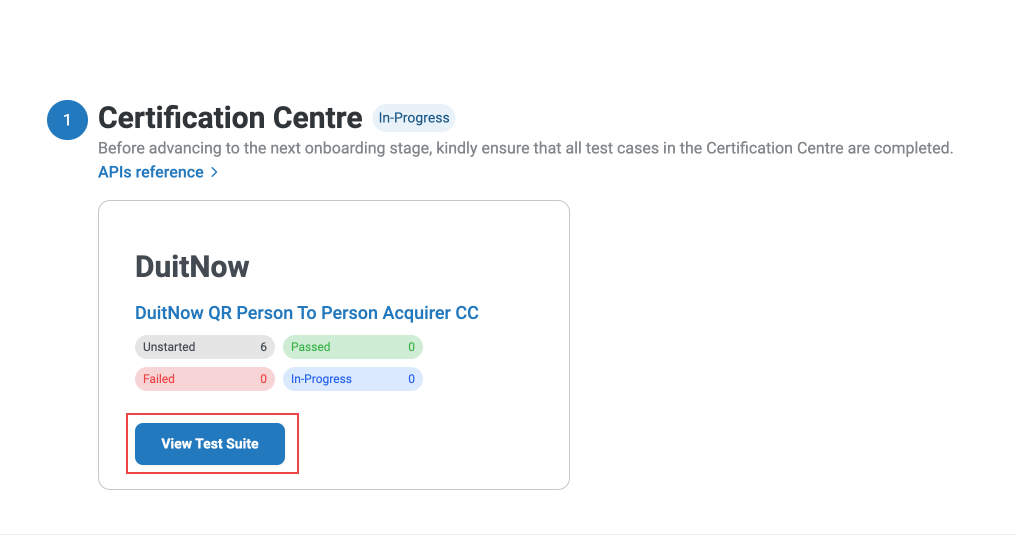
Step 2: Step 2: Scroll to the section “Please set this Client ID in your application as shown below”
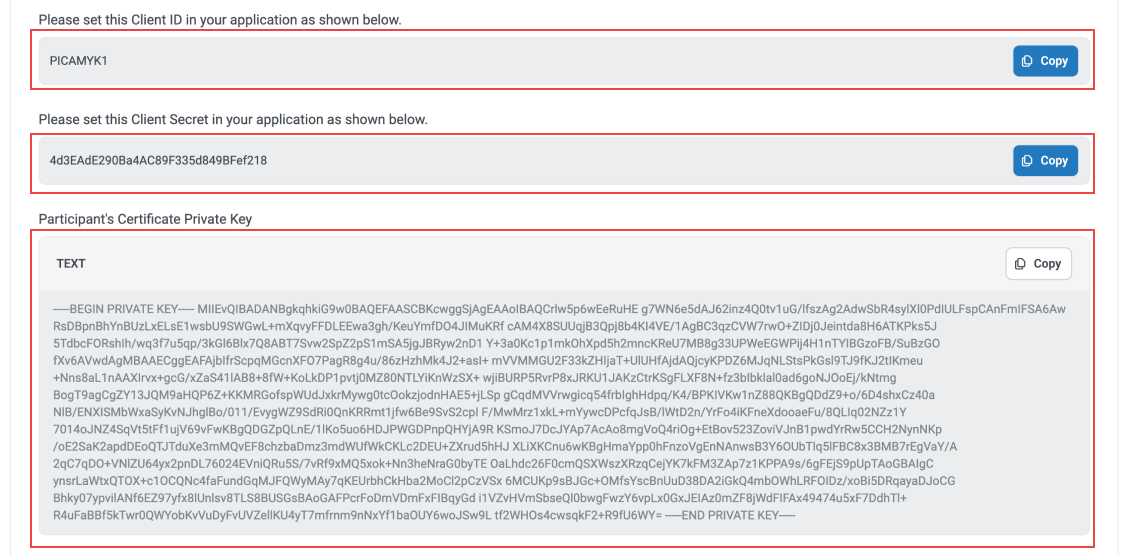
Step 1: Scroll to the System Verification section and click the button “View Test Suite” access to test suite
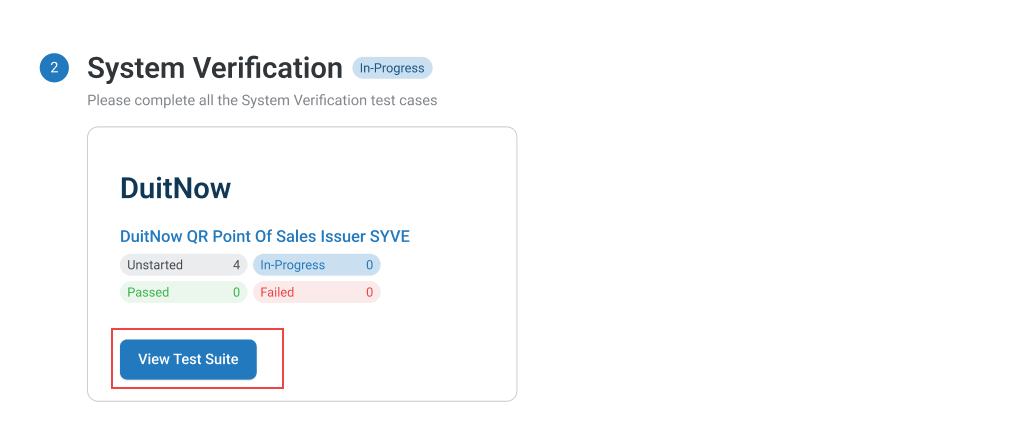
Step 2: Scroll to the Create API key section and click button “Create API Key”
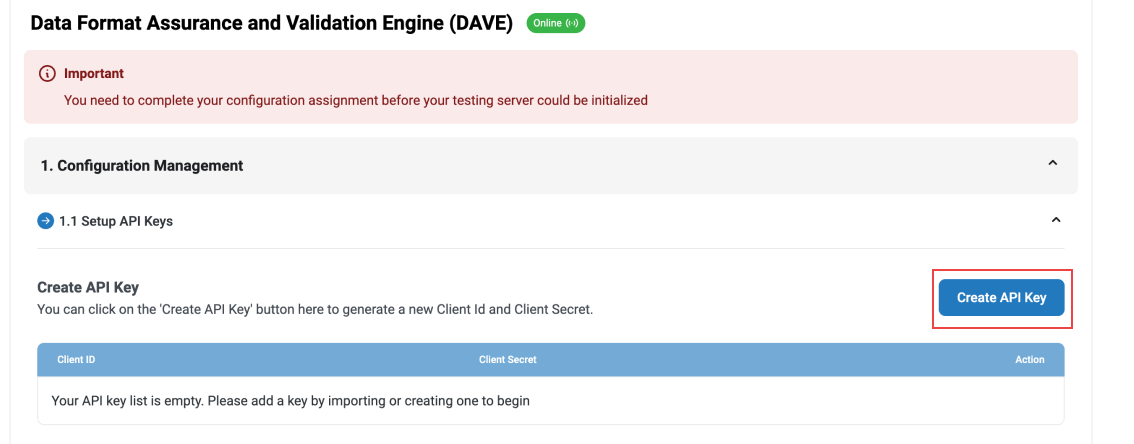
Step 3: The API Keys are generated as below
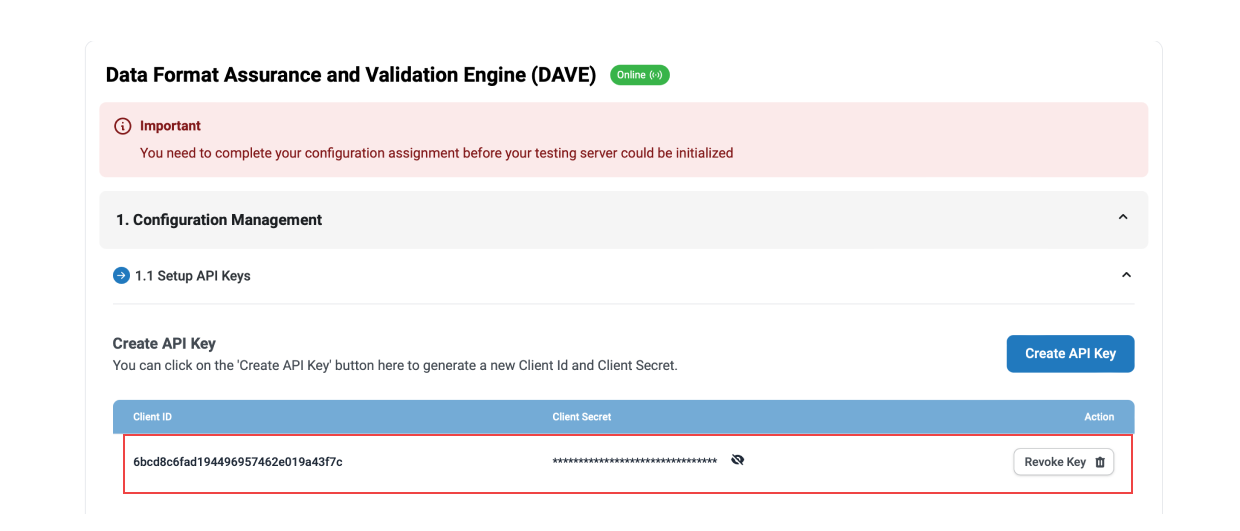
API Keys for Production environment are generated immediately, but will still need to be approved for access before your application can go live. Once your Production access request has been reviewed, you will be notified on whether access has been approved or denied.
Step 1: Scroll to the Go Live section and click the button “Create API Key” to create the API key
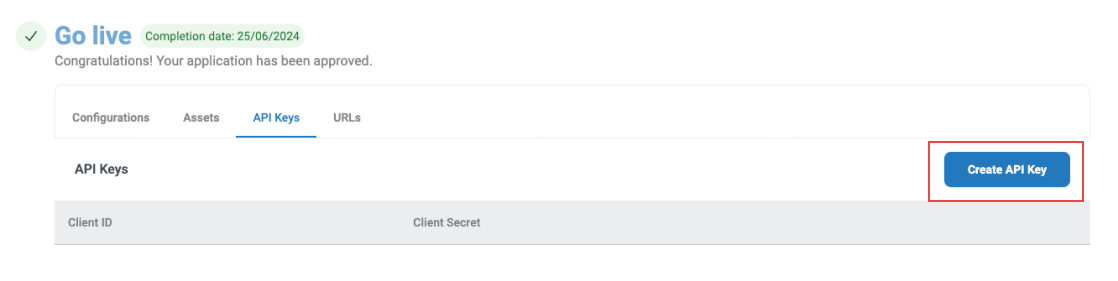
Step 2: The API Keys are generated as below
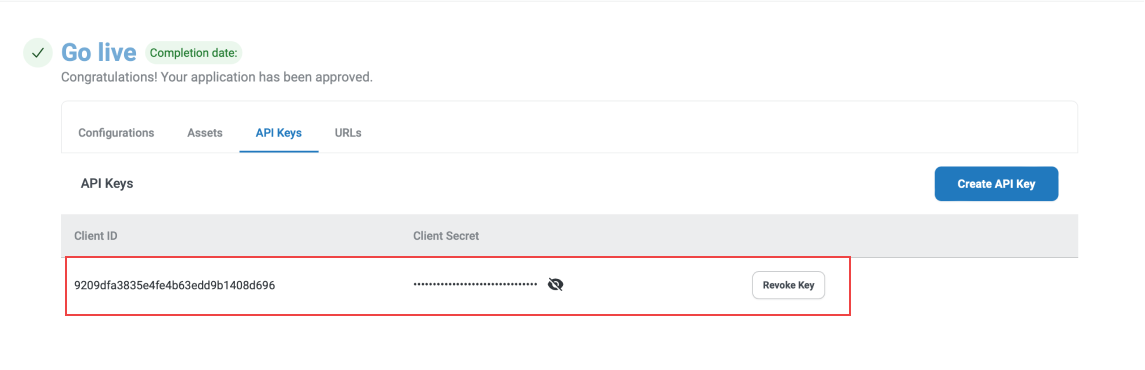
Using the API Keys
The assigned Client ID and Client Secret keys are to be passed to the OAuth 2.0 API endpoint to generate an access token. On successful request, an access token will be returned which can subsequently be used to make requests to PayNet's APIs. The access token should be re-generated by the application once expired.
How It Works
Once you have received the Client ID and Client Secret from Developer Portal, you may trigger API calls to our OAuth 2.0 resource server for token issuance. A Bearer token will be created and you embed that token inside the Authorization header for subsequent API calls.
1. Generate or obtain your client_id and client_secret values from Developer Portal.
2. Call Authentication API to generate access token.
Please be aware of the differences in the URL for each environment.
- Certification Centre
- System Verification
- Production
curl --location 'https://certification.api.developer.inet.paynet.my/v1/picasso-guard/auth/token' \
--header 'Content-Type: application/x-www-form-urlencoded' \
--data-urlencode 'grant_type=client_credentials' \
--data-urlencode 'client_id=**yourClientId**' \
--data-urlencode 'client_secret=**yourClientSecret**'
curl --location 'https://certification.api.developer.inet.paynet.my/v1/picasso-syve/**YourBicCode**/auth/token' \
--header 'Content-Type: application/x-www-form-urlencoded' \
--data-urlencode 'grant_type=client_credentials' \
--data-urlencode 'client_id=**yourClientId**' \
--data-urlencode 'client_secret=**yourClientSecret**'
curl --location 'https://api.prod.inet.paynet.my/auth/token' \
--header 'Content-Type: application/x-www-form-urlencoded' \
--data-urlencode 'grant_type=client_credentials' \
--data-urlencode 'client_id=**yourClientId**' \
--data-urlencode 'client_secret=**yourClientSecret**'
3. Below is an example of the response that you should expect.
{
"access_token": "eyJraWQiOiJmMGFlYjYyYzZhM2M0MmQ4YjA0N2Y4MmQ2NmY5NTA2OCIsImFsZyI6IlJTMjU2In0.eyJzdWIiOiI2MzYzNjhmZTVkOGM0MzM2YjE1NjU4ZDRkYmU0NGM2NyIsIm5iZiI6MTY0OTY0MDk5NSwic2NvcGUiOiJycHA6bWVyY2hhbnQiLCJpc3MiOiJodHRwcz1cL1wvYXBpLnVhdC5pbmV0LnBheW5ldC5teVwvYXV0aCIsImV4cCI6MTY0OTcyNzM5NSwiaWF0IjoxNjQ5NjQwOTk1LCJqdGkiOiJjZWY4NDgyZjZlZWE0Y2YzOGE0ODMxNTcxZDgwMTQ4NyJ9.cCaJWBnajAmgRP7Lmkp5RwGYucRwuwLiqKLGwTcUSWSPx91RHATiAncK5Tcflk6ay7-wWZmiQLQ4LgE2xPbp3feliCP4NmMMPr4FK95sIgPrEZpCr-2qqStBrN4DNaYWWLtlXnuCg31aD1934Zjq-T_khGuMPrY_8_x50BsRez-_x0bbURvXCLe8LzCdhHTUS8CvKh4k_A6jqnoPbgnZSWAnSzhi92lGzI6SKhnA7O1CfOzI1VS_ASw21edhuqZ8_tdm5cBCsIq4LAg1xENWZiJsef-Y5We3T-RRQGZCbIAeEIDSpp7awOXHRbLMWRbjmvstcbn2R9KoFBOh53yUGg",
"token_type": "bearer",
"scope": "rpp:merchant",
"expires_in": 86400
}
- Append
access_tokenfrom response field intoAuthorizationfield of API request.
curl --location -g --request PUT 'https://api_domain' \
// highlight-next-line
--header 'Authorization: Bearer eyJraWQiOiJmMGFlYjYyYzZhM2M0MmQ4YjA0N2Y4MmQ2NmY5NTA2OCIsImFsZyI6IlJTMjU2In0.eyJzdWIiOiI2MzYzNjhmZTVkOGM0MzM2YjE1NjU4ZDRkYmU0NGM2NyIsIm5iZiI6MTY0OTY0MDk5NSwic2NvcGUiOiJycHA6bWVyY2hhbnQiLCJpc3MiOiJodHRwcz1cL1wvYXBpLnVhdC5pbmV0LnBheW5ldC5teVwvYXV0aCIsImV4cCI6MTY0OTcyNzM5NSwiaWF0IjoxNjQ5NjQwOTk1LCJqdGkiOiJjZWY4NDgyZjZlZWE0Y2YzOGE0ODMxNTcxZDgwMTQ4NyJ9.cCaJWBnajAmgRP7Lmkp5RwGYucRwuwLiqKLGwTcUSWSPx91RHATiAncK5Tcflk6ay7-wWZmiQLQ4LgE2xPbp3feliCP4NmMMPr4FK95sIgPrEZpCr-2qqStBrN4DNaYWWLtlXnuCg31aD1934Zjq-T_khGuMPrY_8_x50BsRez-_x0bbURvXCLe8LzCdhHTUS8CvKh4k_A6jqnoPbgnZSWAnSzhi92lGzI6SKhnA7O1CfOzI1VS_ASw21edhuqZ8_tdm5cBCsIq4LAg1xENWZiJsef-Y5We3T-RRQGZCbIAeEIDSpp7awOXHRbLMWRbjmvstcbn2R9KoFBOh53yUGg' \
--data-raw '{
<Sample Body>
}'