Store and Forward
DuitNow is designed with Store and Forward (SAF) capability taking into consideration there will be a huge amount of messages being exchanged between a large number of participants, many of whom may not be online at the time of transmission. It removes the uncertainty and inconvenience due to an outage or connectivity being unreliable from a recipient.
Benefits of Store and Forward
- To avoid interruptions especially when a participant is offline due to an unplanned outage. For example, customer is making payment to a recipient where the receiving institution is offline. In this case, the customer needs not to inquire the status of the recipient prior to making the transfer.
- To avoid the need of having manual reconciliation especially when the last leg of a payment request failed due to network error. For example, when a customer initiates a debit request, the fund has been debited successfully but the crediting request has failed due to network timeout.
- To control the volume of traffic being sent and received, and the overall response time to ensure any slow response from any participant would not cause a catastrophic failure in our services.
| Parameter | Description |
|---|---|
| SAF Maximum Distribution Rate | Controlling the maximum number of messages permitted to be sent from SAF per second to avoid participant from being flooded with too many SAF requests that could lead to performance degradation, especially after a long period of outage. |
| SAF Message Queue Limit | Controlling the maximum number of SAF messages can be accepted by RPP. This prevents the system to be flooded with excessive SAF requests that would deteriorate the overall system performance. |
| SAF Message Retry Limit | SAF could resend a request up to a maximum number of retry limit. This is to prevent system from retrying indefinitely. And in the event participant is having a long outage and not being signed off from the network, RPP could re-mobilise its system resources. |
| SAF Open Session Limit | The maximum number of concurrent messages permitted to be sent to participant but waiting for a response. This is used to prevent RPP from being overloaded with too many open SAF sessions due to participant having high latency that could jeopardize the overall response time. |
| SAF Pause Period | System could pause the transmission of any message after exceeding the number of consecutive SAF timeout threshold. In such case, participant could be unavailable and it’s best to stop all processing. |
How It Works
SAF works as a retry mechanism that monitors a request and on the detection of failure, it shall re-attempt the request by placing it into a destined queue. Attempting to retry on any and every transaction is not advisable due to the adverse impact to system resources. Due to that, only selected transactions are set to have this capability
This feature is used internally by RPP on selected transaction codes to minimize the failure rate of a critical transaction not being able to be processed by receiver due to various technical issues e.g. network error, timeout and etc
How to handle SAF request
- The SAF transactions will be resent automatically to the RFI up to the maximum retries in case of timeout
- RFI cannot reject transactions coming from the SAF queue
- If the maximum number of retries has been exceeded and still no response received from RFI, the system will mark the transaction as timeout and the transaction will remain in SAF until it is cleared it manually
- Manual reconciliation might be required for extreme cases like response from RFI was negative, but OFI receives an ACCEPTED
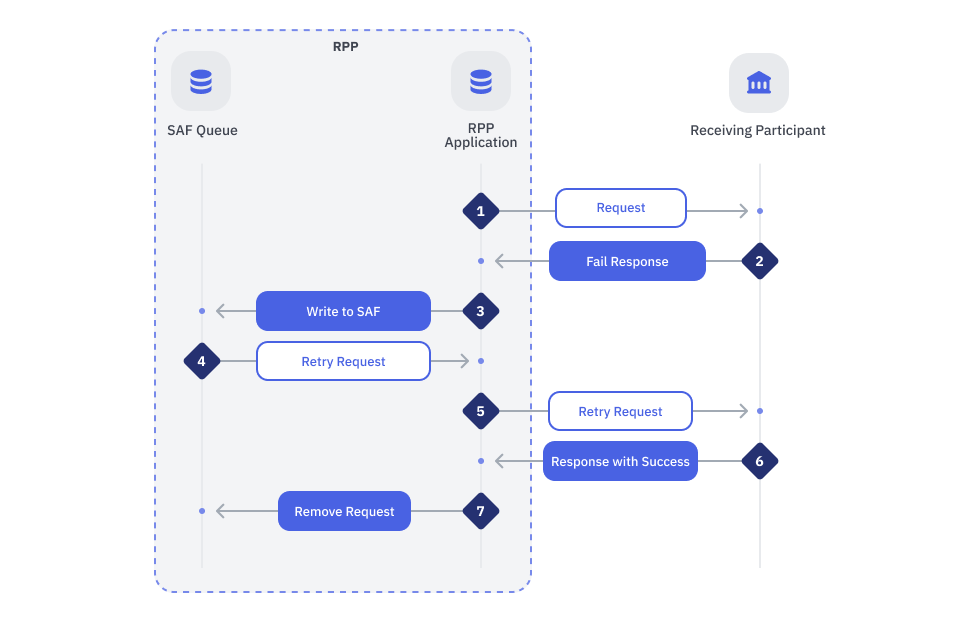
Exception Flows
RFI Failed to Receive Request from RPP
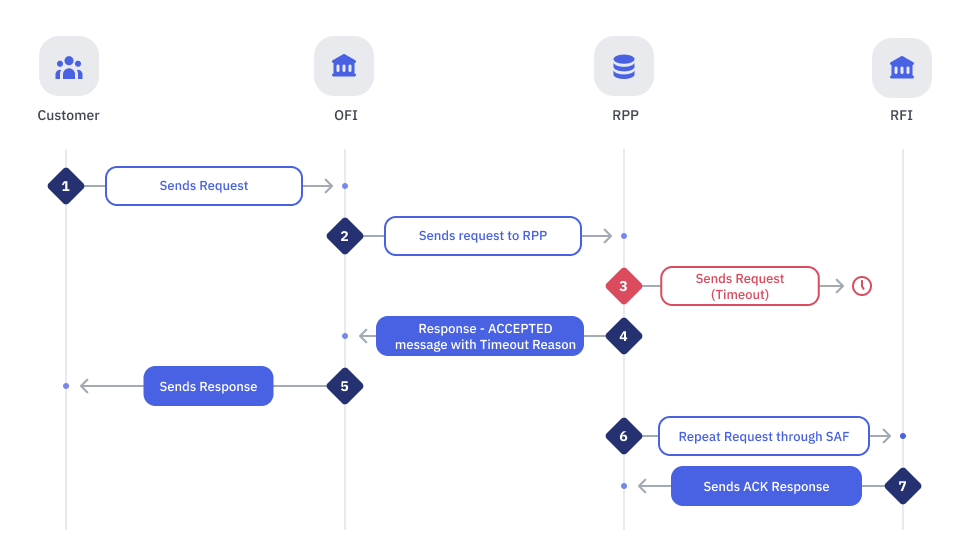
| Condition | Action | Alternatives |
|---|---|---|
In Step 3, RPP sent a request to RFI. However, RFI did not receive the request from RPP As no response is received from RFI after x period of time, RPP eventually timeout | RPP shall:
| If retry is configured, RPP shall:
|
RPP Failed to Receive Response from RFI
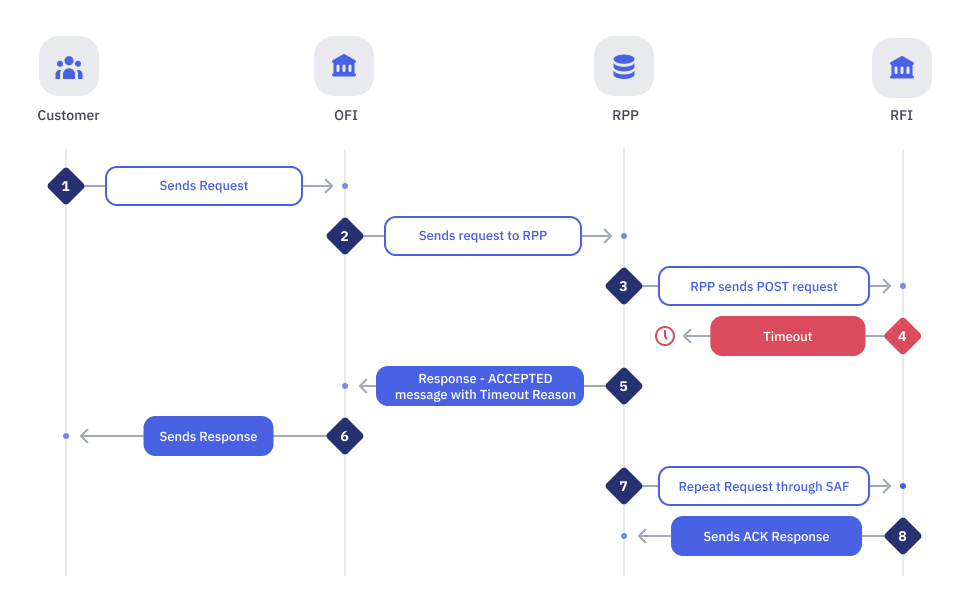
| Condition | Action | Alternatives |
|---|---|---|
In Step 3, RPP sent a request to RFI, and RFI did receive the request. However, RFI response did not reach to RPP. As no response is received from RFI after x period of time, RPP eventually timeout | RPP shall:
| If retry is configured, RPP shall:
|