Initiate Consent (Save Payment Method - DuitNow Consent)
This API endpoint streamlines the checkout experience by allowing upfront consent registration from the payer, paving the way for a smoother payment process later. Acquirer can seamlessly integrate directly using the specified specifications and process flow, bypassing PayNet's hosted page. This option empowers merchants to streamline the journey of saving a payment method for future transactions.
Process Flow
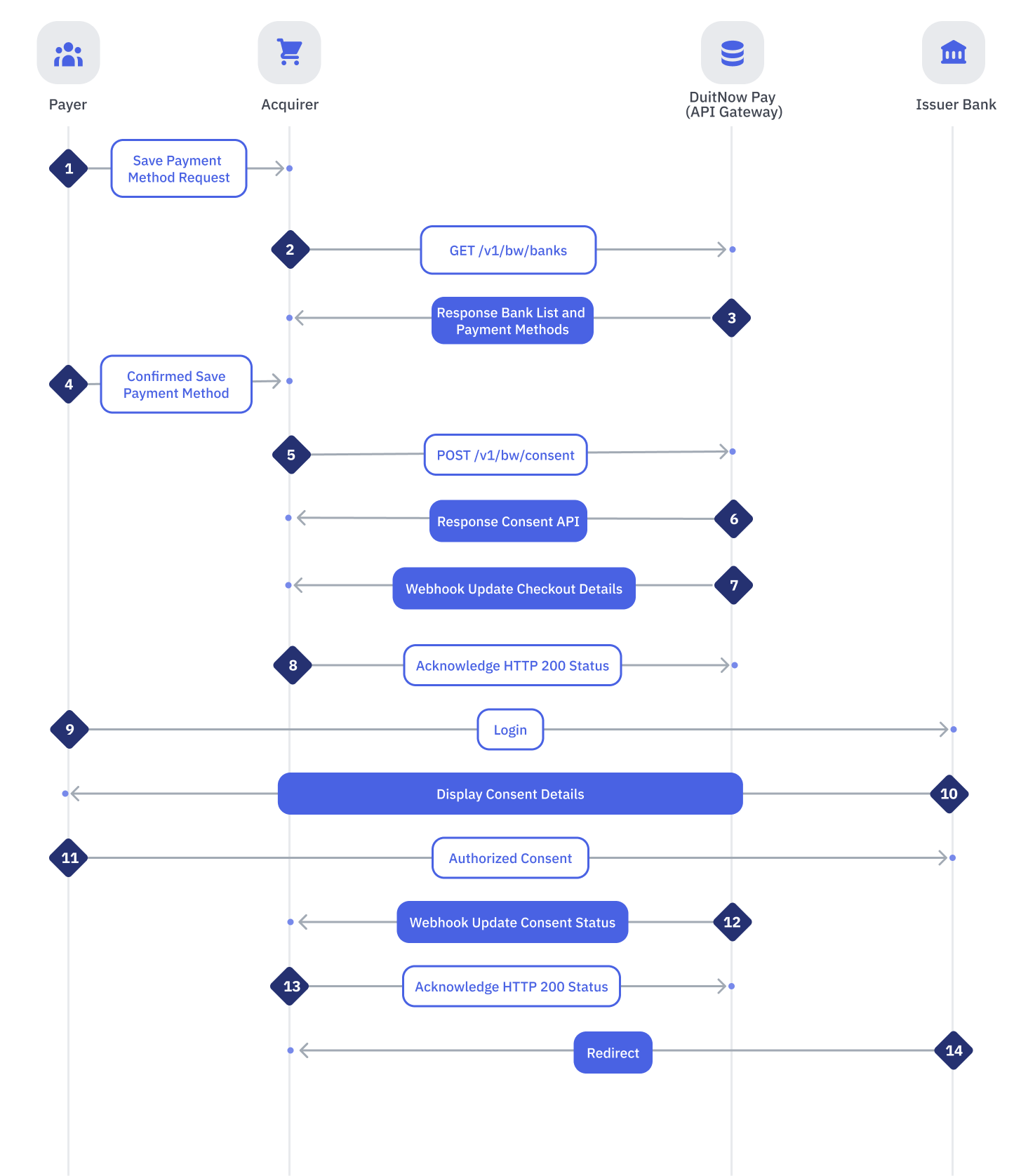
| Step | Sender | Receiver | Process |
|---|---|---|---|
| 1 | Payer | Acquirer | Payer initiates a payment via DuitNow Pay. |
| 2 | Acquirer | Payer | Acqurier display the bank list to Payer. Acquirer may refer to this page for guidance on bank list. |
| 3 | Payer | Acquirer | Payer will select their preferred bank and proceed to confirm checkout. |
| 4 | Acquirer | API Gateway | Acquirer will initiate the consent API to initiate the RPP consent request. The endToEndIdSignature in the response will be used to construct the browser redirection (Refer here for the guidance). |
| 5 | API Gateway | Acquirer | API Gateway will be sending acknowledgement to acquirer with the redirect for the respective bank for authorization. |
| 6 | API Gateway | Acquirer | API Gateway will be also sending the mapping of checkout details back to acquirer. |
| 7 | Acquirer | API Gateway | Acquirer shall provide an acknowledgement back to API Gateway. |
| 8 | Payer | Issuing Bank | Payer will login with the bank credentials to authorize consent. |
| 9 | Issuing Bank | Payer | Bank will provide the consent details to the payer. |
| 10 | Payer | Issuing Bank | Payer will authorize the consent upon verifying the consent details. |
| 11 | API Gateway | Acquirer | Consent details will be parsed to acquirer as part of the webhook. |
| 12 | Acquirer | API Gateway | Acquirer shall provide an acknowledgement back to API Gateway. |
| 13 | Issuing Bank | Acquirer | Issuing Bank will redirect back to acquirer from the redirect URL that configured during the onboarding process. |
Request
POST /v1/bw/consent
| checkoutId | String | Max length: 36 | Required | |||
| The unique external identifier (uuid v4) provided by the acquirer to PayNet when initiating a payment intent. | ||||||
| issuer | String | Max length: 100 | Required | |||
| Name of payer’s issuing bank / wallet. It can obtain from the bank list API. | ||||||
| sourceOfFunds | ArrayList | Max length: N/A | Required | |||
| Acceptable source of funds by Merchant. 01 – CASA 02 – Credit Card (not supported at the moment) 03 – eWallet (not supported at the moment) | ||||||
Merchant Object | ||||||
| productId | String | Max length: 35 | Required | |||
| Product identification assigned by PayNet during merchant registration in Developer Portal. | ||||||
End Merchant Object | ||||||
| merchantReferenceId | String | Max length: 140 | Required | |||
| Payment reference to the recipient. To be shown to the user during authorization with their issuer. | ||||||
Customer Object | ||||||
| name | String | Max length: 140 | Required | |||
| Name of payer by initiating acquirer. | ||||||
| identityValidation | String | Max length: 2 | Required | |||
| Indicates if Debiting Bank should perform validation on payer information. 00 - No Validation 01 - Debtor Name Check 02 - Debtor Identification Check (NRIC, Passport or etc) 03 - Debtor Name and Identification Check | ||||||
| identificationType | String | Max length: 2 | Optional | |||
| When this field is sent, Debiting Bank to ensure the identification field match with their internal record before allowing to debit from the account. 01 - New IC Number The Identification Type used is IC Number. 02 - Army Number The Identification Type used is Army Number. 03 - Passport Number The Identification Type used is Passport Number. 04 - Registration Number The Identification Type used is Registration Number. 05 - Mobile Number The Identification Type used is Mobile Phone. | ||||||
| identification | String | Max length: 140 | Conditional | |||
| This field is mandatory if identificationType above present. The value will based on the identificationType selected above. New IC Number - without hyphens. Eg: 840312145594 Army Number - only numbers. Eg: 20248 Passport Number - Include country of issuance. Eg: E394029340VSGP Registration Number - alphanumeric. Eg: JM1234567-Z Mobile Number - include country or area code with full mobile number. Eg: +60103772812 | ||||||
End Customer Object | ||||||
Consent Object | ||||||
| maxAmount | String | Max length: 18 | Required | |||
| Maximum payment amount in two decimals. eg: 10.00 | ||||||
| effectiveDate | String | Max length: 10 | Required | |||
| Consent effective date in YYYY-MM-DD format. | ||||||
| expiryDate | String | Max length: 10 | Required | |||
| Consent expiry date in YYYY-MM-DD format. | ||||||
| frequency | String | Max length: 2 | Required | |||
| Frequency mode: 01 - Unlimited 02 - Daily (00:00:00 until 23:59:59) 03 - Weekly (Monday 00:00:00 until Sunday 23:59:59) 04 - Monthly (first day of the calendar month until end of the calendar month) 05 - Quarterly (first day of the calendar quarter until end of the calendar quarter) 06 - Yearly (first day of the calendar year until end of the calendar year) | ||||||
End Consent Object | ||||||
Sample Request:
{
"checkoutId": "a7e2ed2a-b088-4495-8cf4-88da08f644f2",
"issuer": "Affin Bank",
"sourceOfFunds": [
"01"
],
"merchant": {
"productId": "P00000201"
},
"merchantReferenceId": "ref12345678",
"customer": {
"name": "Walter Mitty",
"identificationType": "05",
"identification": "+60123456789",
"identityValidation": "00"
},
"consent": {
"maxAmount": "100.00",
"effectiveDate": "2024-01-24",
"expiryDate": "2024-04-24",
"frequency": "01"
}
}
Response
Data Object | ||||||
| endToEndId | String | Max length: 35 | Required | |||
| Unique message identification from RPP. This can be used to reconcile with RPP BackOffice or Reports. | ||||||
| endToEndIdSignature | String | Max length: 1024 | Required | |||
| End to end id sign using RPP private key. | ||||||
| issuer | String | Max length: 100 | Required | |||
| Name of payer’s issuing bank / wallet. | ||||||
End Data Object | ||||||
| message | String | Max length: 1024 | Required | |||
| Refer to reason codes in the appendix. | ||||||
Sample Response:
{
"data": {
"endToEndId": "20240208M0037091811OBW00000224",
"endToEndIdSignature": "f1HfevZrnqp1zBxYVpCV2WnknPCATzv07Ih1d/33O6Ak5VgFq8GvGwGO6FftMdE8EyDSOGIvEqTGZ3VFZep7rpp39MmCGdyRXW4/gw8FhWX3CgaBbKoIpe44JUKO9W2xHvhw5NKn442qQ2xE/ybPN4WHOSr59C0fS6IhDlWHUx/Wvx64mAjRMGq5708wkNTctKHclfoseCoQeJXaCyKoydJtzBcKyspA99AweXg2DmWyE8Zzv10bPdyij3T5hEcGEVXM70MsybrWdA38ko91/yAxlycAEFFV4f1IUSzBkFvkbmBCWApzVlcwl+EovJQspEOLfWy1YyVuDlOyDIc1sA==",
"issuer": "Affin Bank"
},
"message": "U000"
}
UI Requirements for Consent Management
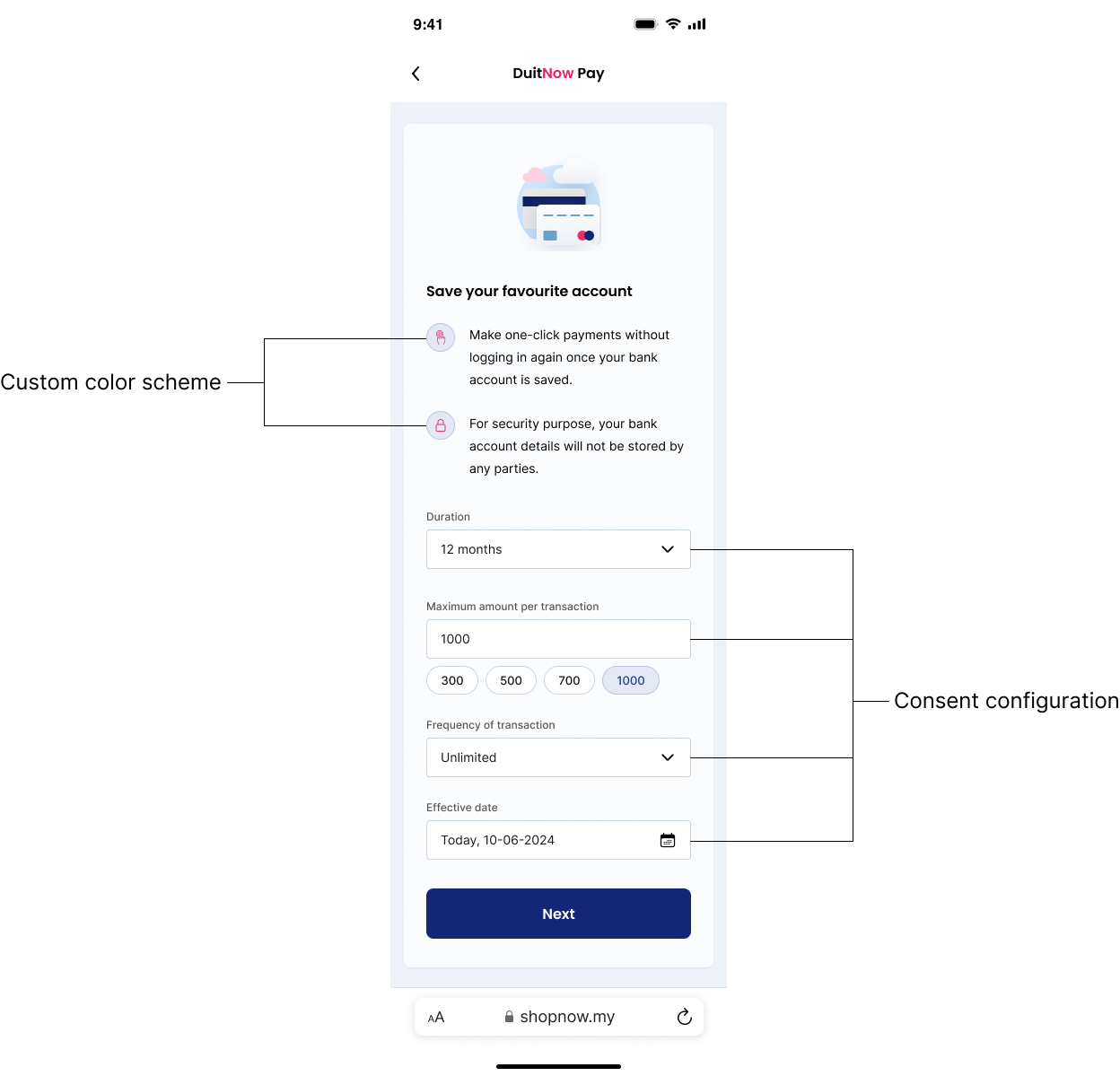
When a customer saves a payment method via consent, the above UI requirements must be adhered to during development. While the color scheme and font can be customized, it is crucial that user guidance remains clear.
Webhook: Update Checkout Details
This webhook maps the endToEndId to the checkoutId. This allows the acquirer to relate the endToEndId in the redirect URL back to the checkoutId when the issuer redirects with only the endToEndId in Step 14.
Request
Webhook endpoint will be provided by acquirer during onboarding.
| checkoutId | String | Max length: 36 | Required | |||
| The unique external identifier (uuid v4) provided by the acquirer to PayNet when initiating a payment intent. | ||||||
| consentEndToEndId | String | Max length: 35 | Required | |||
| Unique message identification from RPP. This can be used to reconcile with RPP BackOffice or Reports. | ||||||
| consentId | String | Max length: 35 | Required | |||
| Consent that is authorized for AutoDebit payment. | ||||||
| issuer | String | Max length: 100 | Required | |||
| Name of payer’s issuing bank / wallet. | ||||||
Sample Request:
{
"checkoutId": "a7e2ed2a-b088-4495-8cf4-88da08f644f2",
"consentEndToEndId": "20240325M0000201811OBW00618197",
"consentId": "M00002010012700006",
"issuer": "Affin Bank"
}
Webhook: Update Consent Details
This webhook is to update the acquirer when a save payment method is initiated. It will return the consentId with the status.
If acquirer does not receive this webhook, kindly perform Retrieve Saved Payment Registration Status API to enquire the status of consent.
Request
Webhook endpoint will be provided by acquirer during onboarding.
| checkoutId | String | Max length: 36 | Required | |||
| The unique external identifier (uuid v4) provided by the acquirer to PayNet when initiating a payment intent. | ||||||
| endToEndId | String | Max length: 35 | Required | |||
| Unique message identification from RPP. This can be used to reconcile with RPP BackOffice or Reports. | ||||||
| issuer | String | Max length: 100 | Required | |||
| Name of payer’s issuing bank / wallet. | ||||||
ConsentStatus Object | ||||||
| consentId | String | Max length: 35 | Required | |||
| Consent that is authorized for AutoDebit payment. | ||||||
| code | String | Max length: 4 | Required | |||
| Please refer to appendix for the list of status codes. | ||||||
| message | String | Max length: 1024 | Required | |||
| Please refer to appendix for the list of reason codes. | ||||||
End ConsentStatus Object | ||||||
Sample Request:
{
"checkoutId": "a7e2ed2a-b088-4495-8cf4-88da08f644f2",
"endToEndId": "20240119DMM2MYKL811OBW00000005",
"consentStatus": {
"message": "U000",
"code": "ACSP",
"consentId": "M00002010012700006"
},
"issuer": "Affin Bank"
}
With the consent authorized by user on the merchant. Acquirer can request payment by initiating DuitNow AutoDebit.
Guidance to Perform Payment Enquiry
Scenario example:
If there is missing update checkout details from the webhook, but the debiting agent is redirected and receives the update consent details from webhook, no further enquiry is needed, and the payment is confirmed as successful.
Please refer the table below to understand which suitable action that you may need to perform:
| Webhook: Update Checkout Details | Debiting Agent Redirected | Webhook: Update Consent Details | Action |
|---|---|---|---|
❌ | ✅ | ✅ | No enquiry required, consent registered successful. |
✅ | ✅ | ❌ | Perform Enquire Payment Method Details. |
❌ | ✅ | ❌ | Perform Enquire Checkout Details. If it successful responded, please proceed to perform Enquire Payment Method Details. |
❌ | ❌ | ❌ |