Register Account
To get started, you must have a user account in Developer Portal. If you already have an account, you can login using your existing credentials. To register for a new user account, follow the steps below.
Step 1: Click on the Sign Up to Get Started button.

Step 2: In the registration page, fill in the required information and click the Register Now button.
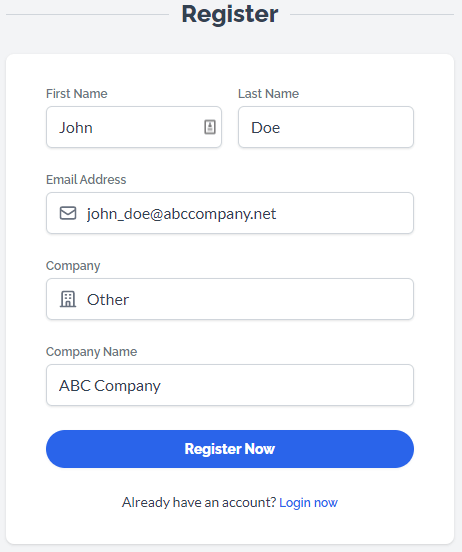
Step 3: An email will be sent to the registered email address. Follow the steps in the email to proceed to login to your account.
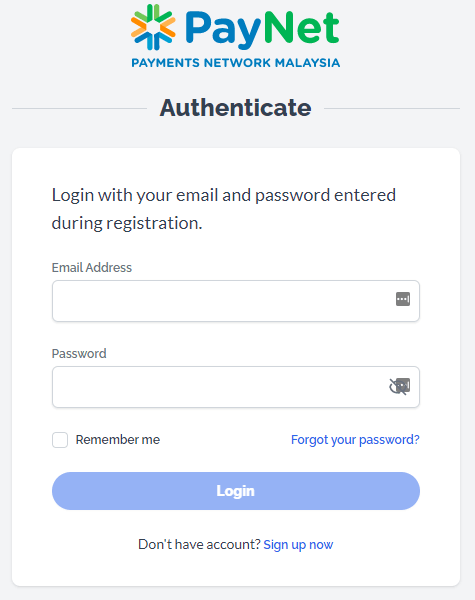
Step 4: For first time login, you will be required to set a new password.
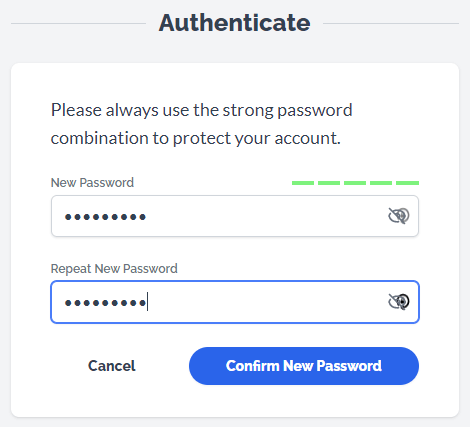
Step 5: After you have successfully logged in, you may proceed to create a project. Creating a project allows you to experience the configuration and testing of the selected API endpoints.
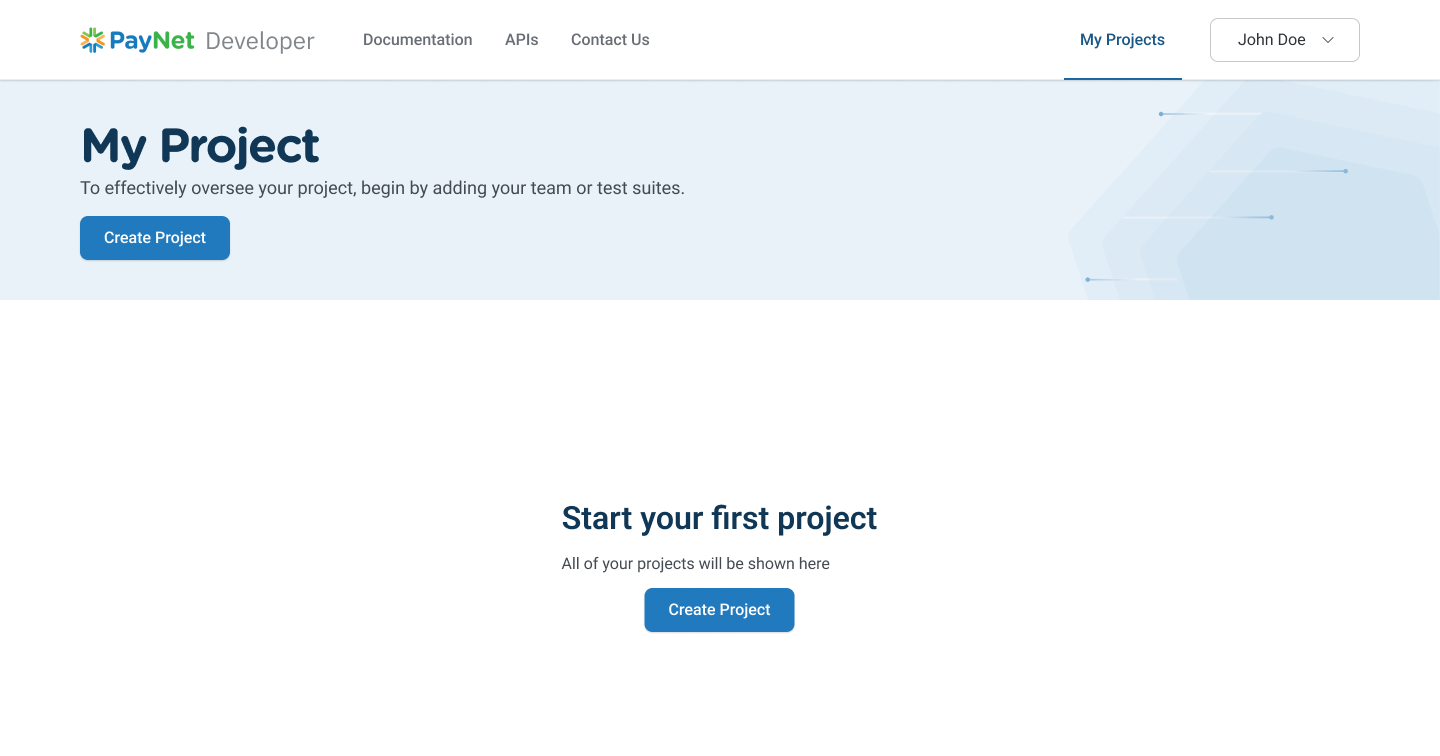
Step 6: If you are representing a company that is new to PayNet, please email us at customersupport@paynet.my so we can proceed with the necessary steps to verify you and your company.
IMPORTANT: Your company must be verified by PayNet in order to proceed to go live (Product setup).