Go Live
After you have completed the all the test cases in System Verification, you are ready for implementation in Production environment.
Server Configuration
Step 1: In the Go live section, click the Submit a production request button.
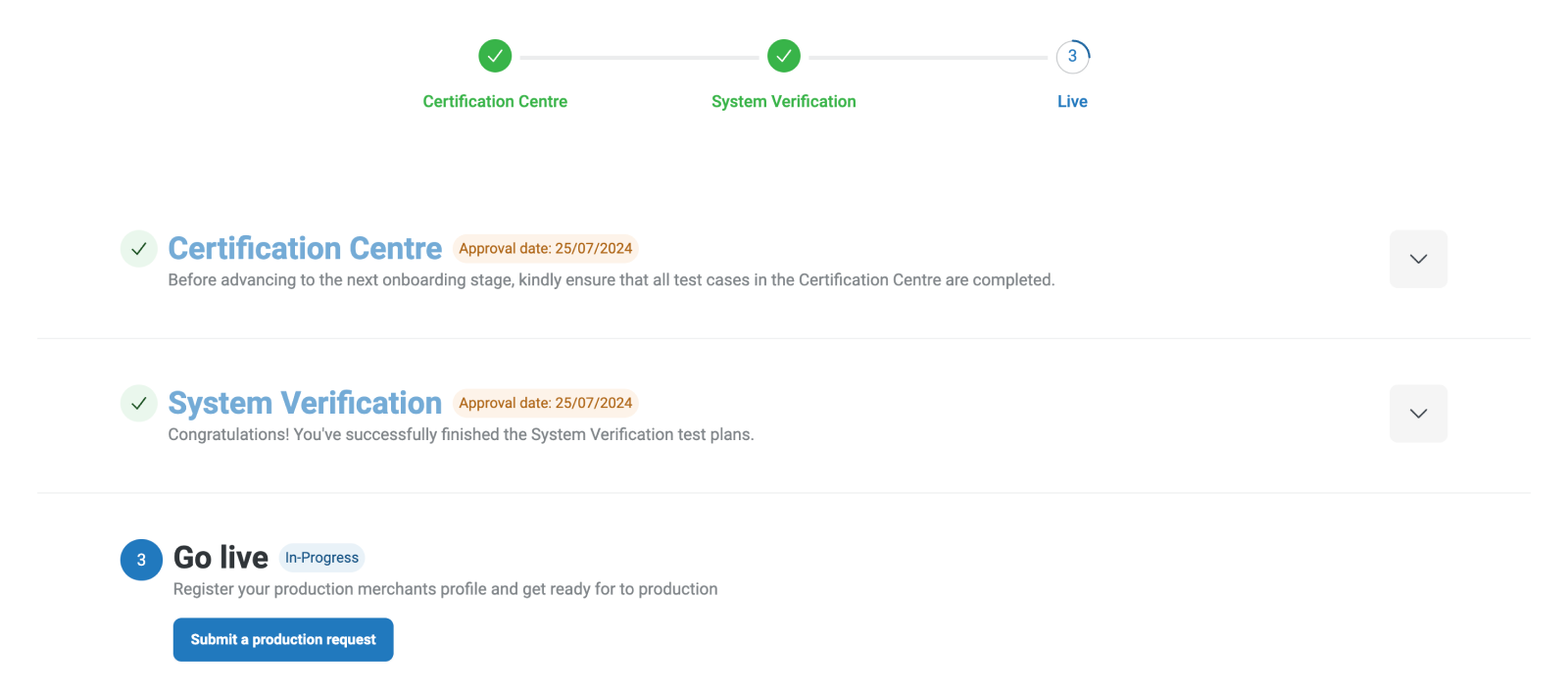
Step 2: You are required to provide the necessary information as part of the configuration setup relevant to the implementation of DuitNow Pay.
Step 2.1: You must provide the necessary Server Configuration details.
| Information | Description |
|---|---|
| Certificate Signing Request (CSR) | For us to authenticate your digital identity certificate. |
| Webhook URL | Your endpoint URL for us to send notification for relevant use case. |
| IP Address | The IP address range PayNet shall be whitelisting. |
Click the Submit button to save and submit the information entered.
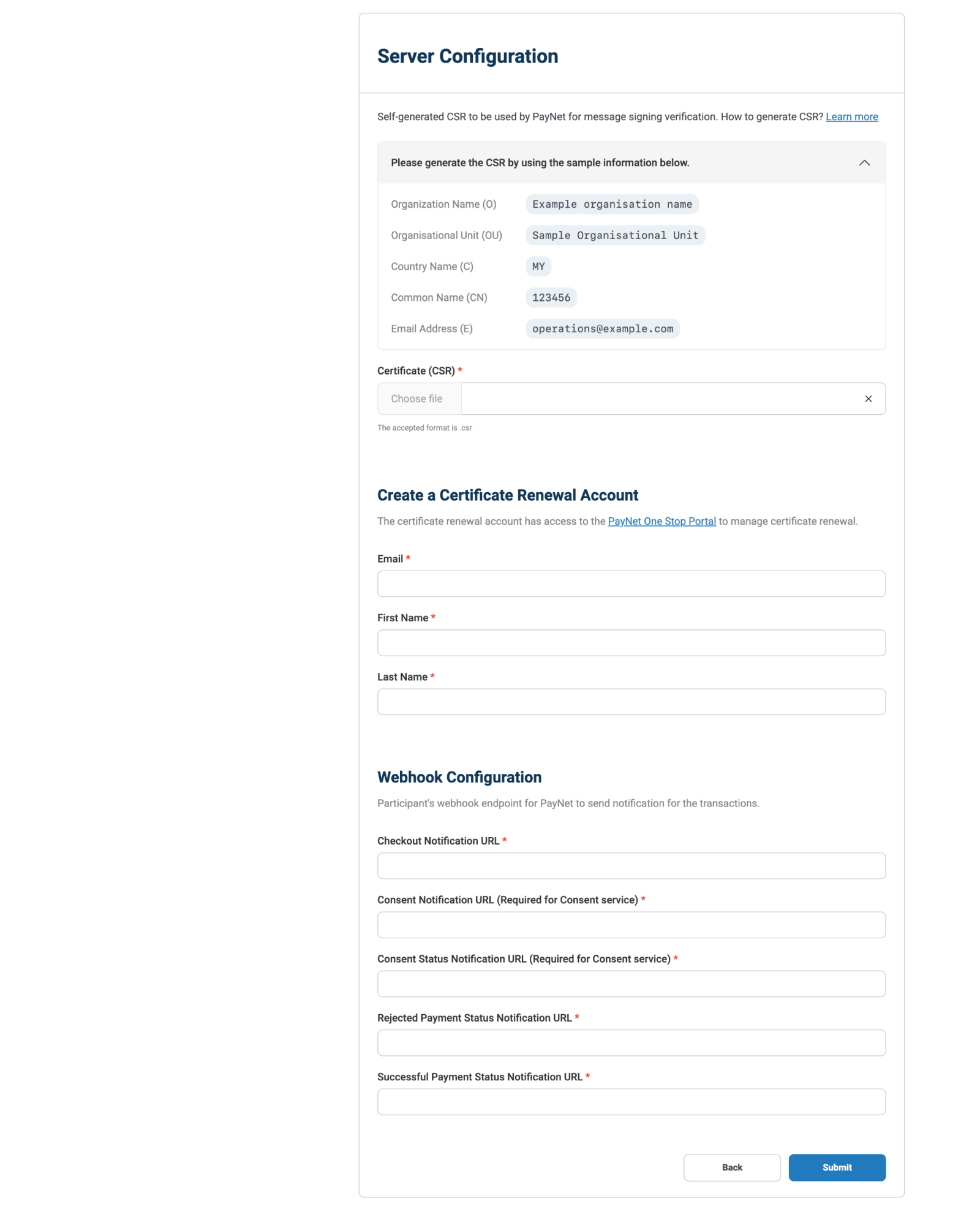
Step 2.2: All information must be validated and approved by PayNet before you can proceed with the next steps. We will inform you via email when it is completed.
If your company is new to us, we are required to validate your company information. Please email us at customersupport@paynet.my for more details.
Your company must be verified by PayNet in order to proceed to go live (Product setup).
Step 2.3: To view the details you have submitted, click the View Production Configuration Details button in the Go live section.
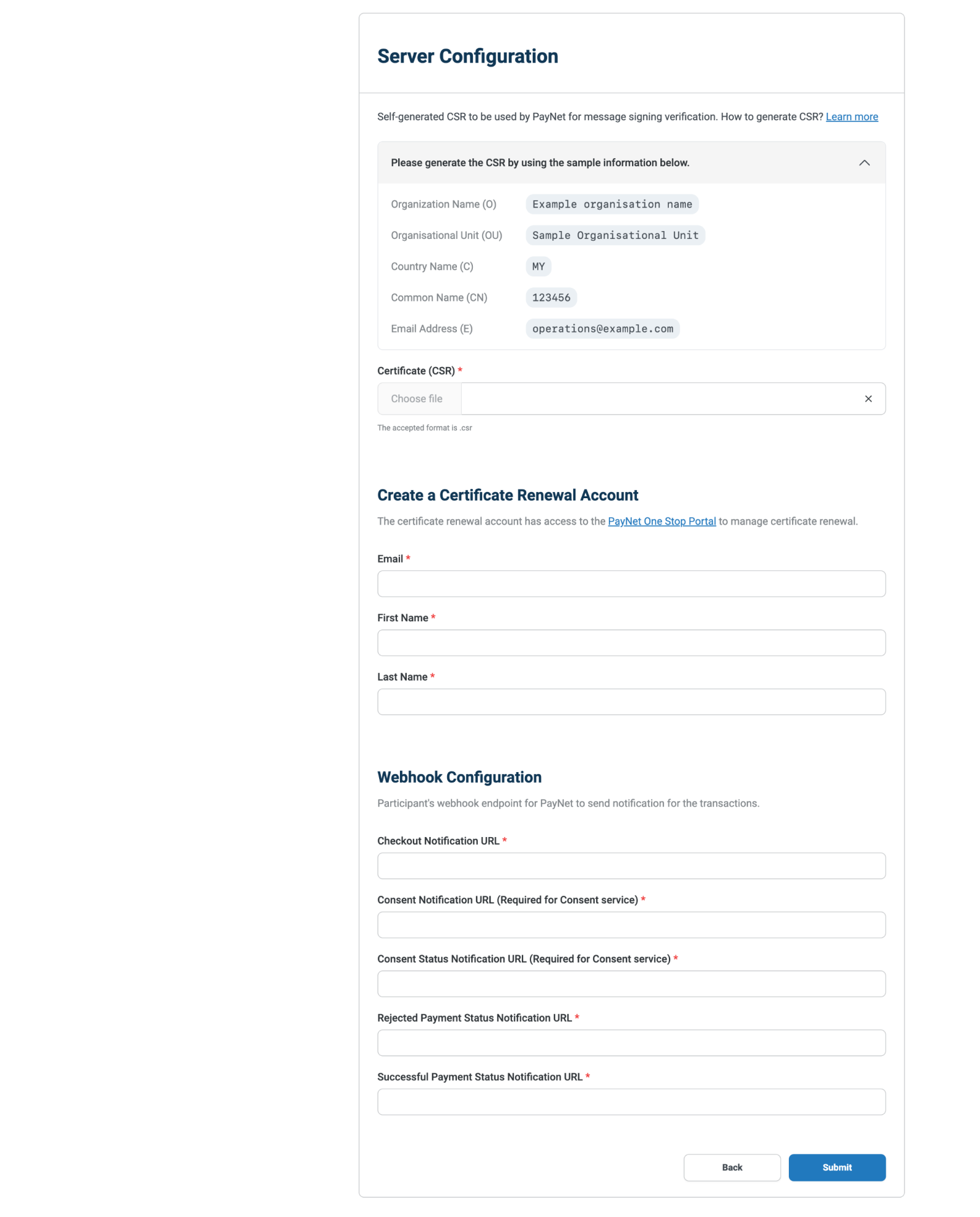
Step 2.3a: The details will be displayed. You can get the corresponding public key from PayNet for your transaction verification in this page. You can also add more IP Address here.
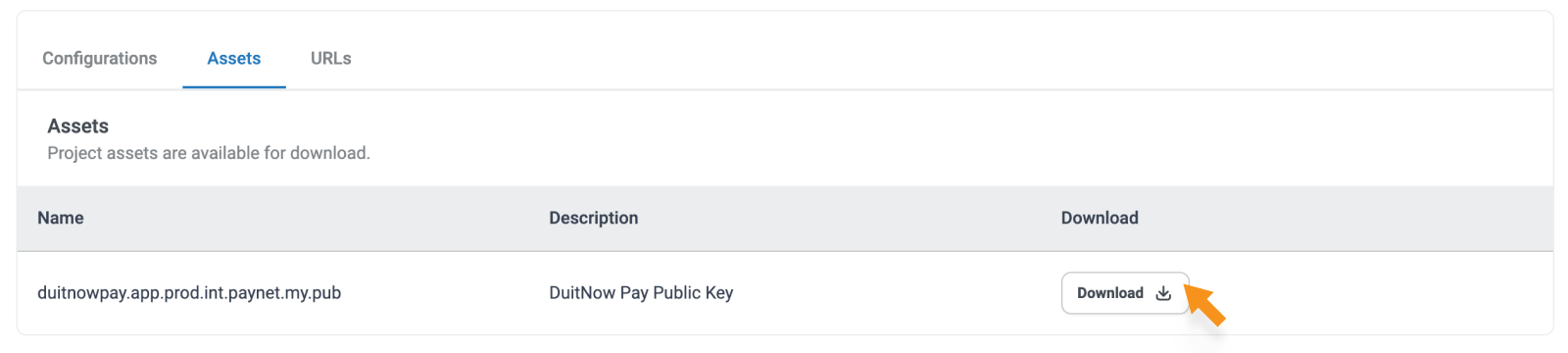
Merchant Registration
For merchant registration guide, go to Merchant Registration page.