Registration
When registering a proxy, Participant will need to provide the Customer’s Secondary Id. The Secondary Id will be used to identify the proxies that have been registered for the Customer. Secondary Ids that will be used depends on the type of account as well as individuals
| Type of Customer | Secondary ID Allowed |
|---|---|
| Individual/Joint | For Malaysian:
|
| Sole Proprietor |
|
| SME/Corporate/NGO/Government | Only Business Registration Number registered with Suruhanjaya Syarikat Malaysia |
Successful End-to-End Proxy Registration Flow
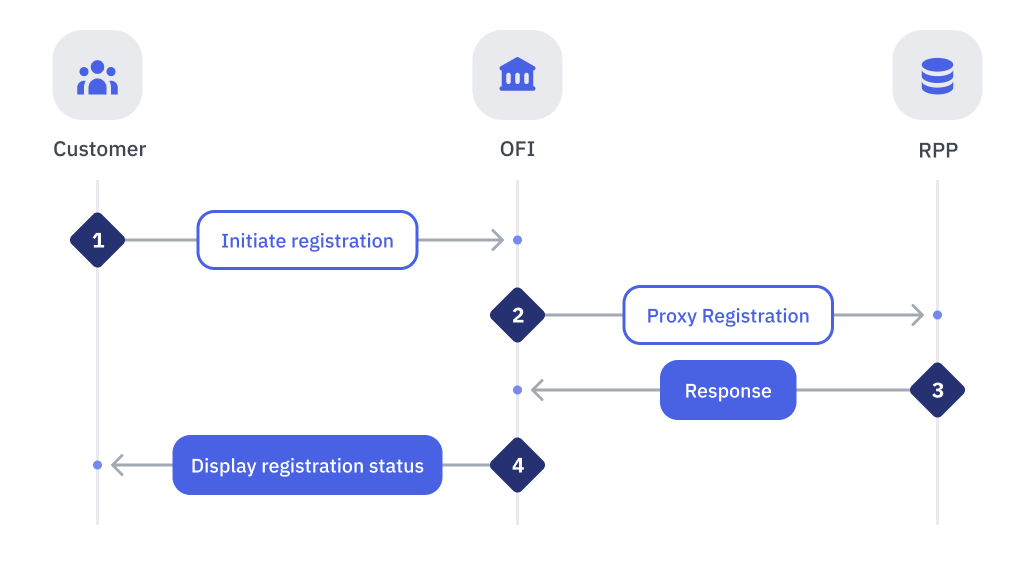
| Step | Sender | Receiver | Processes |
|---|---|---|---|
| 1 | Customer | Issuer (OFI) | Customers logs into Online Banking or Mobile Banking app and initiates a Proxy Registration |
| 2 | Issuer (OFI) | RPP | OFI performs the following:
|
| 3 | RPP | Issuer (OFI) | RPP performs the following:If any of the validations are not successful:
|
| 4 | Issuer (OFI) | Customer | OFI performs the following:If all validations are successful:
|