Transfer Bank
This request is initiated when the Proxy Id (belonging to the same Customer) that the Customer is registering has already been registered with another Participant. The name of the Participant where the Proxy is registered will be displayed and confirmed with the Customer whether to proceed to transfer the proxy to the account of the current Participant. Upon confirmation of the Customer, Participant will send the request to Transfer Bank to RPP
The request can be initiated at the point of registration, or from the Enquiry by Secondary Id. For more information, refer to the respective sections
Successful End-to-End Proxy Transfer Bank Flow
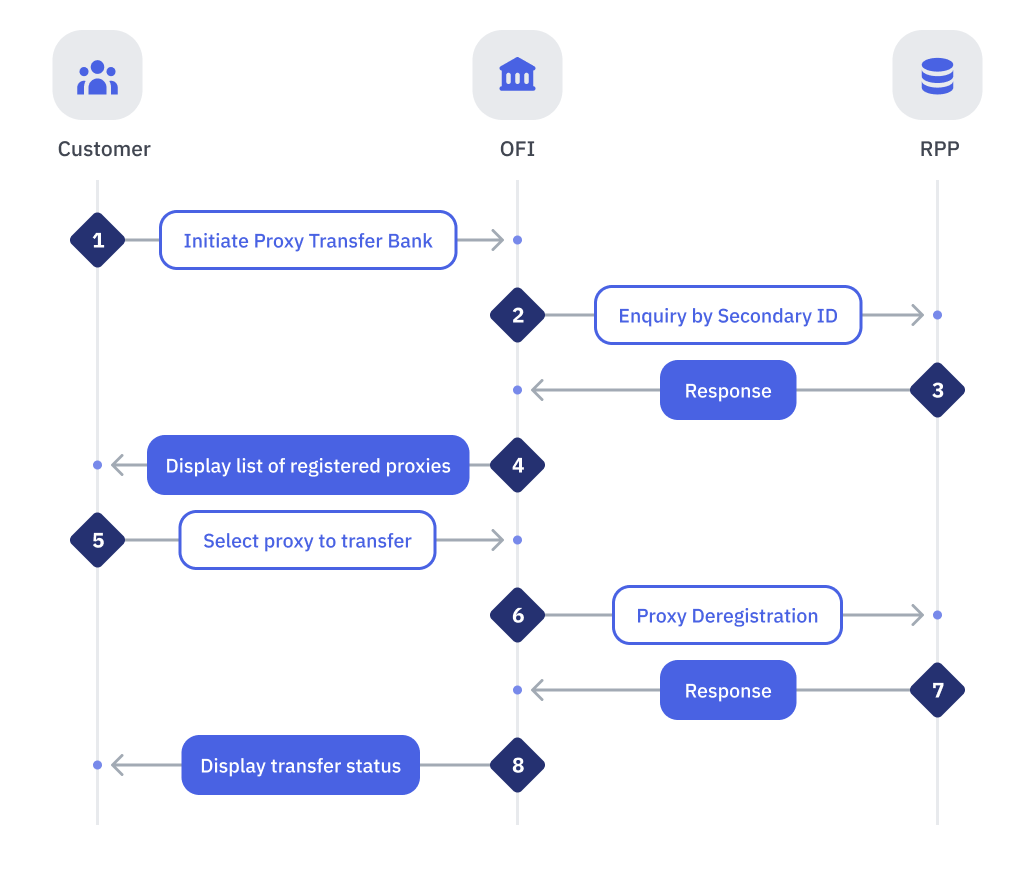
| Step | Sender | Receiver | Processes |
|---|---|---|---|
| 1 | Customer | Issuer (OFI) | Customer logs into Online Banking or Mobile Banking app and initiates a Proxy Transfer Bank via corresponding menu/link |
| 2 | Issuer (OFI) | RPP | Issuer (OFI) performs the following:
|
| 3 | RPP | Issuer (OFI) | RPP performs the following:If any of the validations are not successful:
|
| 4 | Issuer (OFI) | Customer | Issuer (OFI) performs the following:If all validations are successful:
|
| 5 | Customer | Issuer (OFI) | Customer performs the following:
|
| 6 | Issuer (OFI) | RPP | Issuer (OFI) performs the following:
|
| 7 | RPP | Issuer (OFI) | RPP performs the following:If any of the validations are not successful:
|
| 8 | Issuer (OFI) | Customer | Issuer (OFI) performs the following:If all validations are successful:
|
- The exception scenarios will be handled similarly to Account Enquiry flows