Suspend or Activation
This request is initiated when the Customer wants to suspend or activate his registered proxy within NAD. Only the following status can be changed:
- From Suspended by Customer to Active
- From Active to Suspended by Customer
In NAD Suspend/Activate, Enquiry by Secondary ID request is initiated first to retrieve all the Customer’s registered proxies across NAD. Participant will display the list of proxies for the Customers – proxies where status are Active, Suspended (by the Customer) and Suspended (by the Participant)
If there is no record to be displayed, Participant will display a message to the Customer
Please note that Customer should not be able to modify a proxy that is registered with another Participant, and status is Suspended by either the Customer or Participant
Successful End-to-End Proxy Suspension or Activation Flow
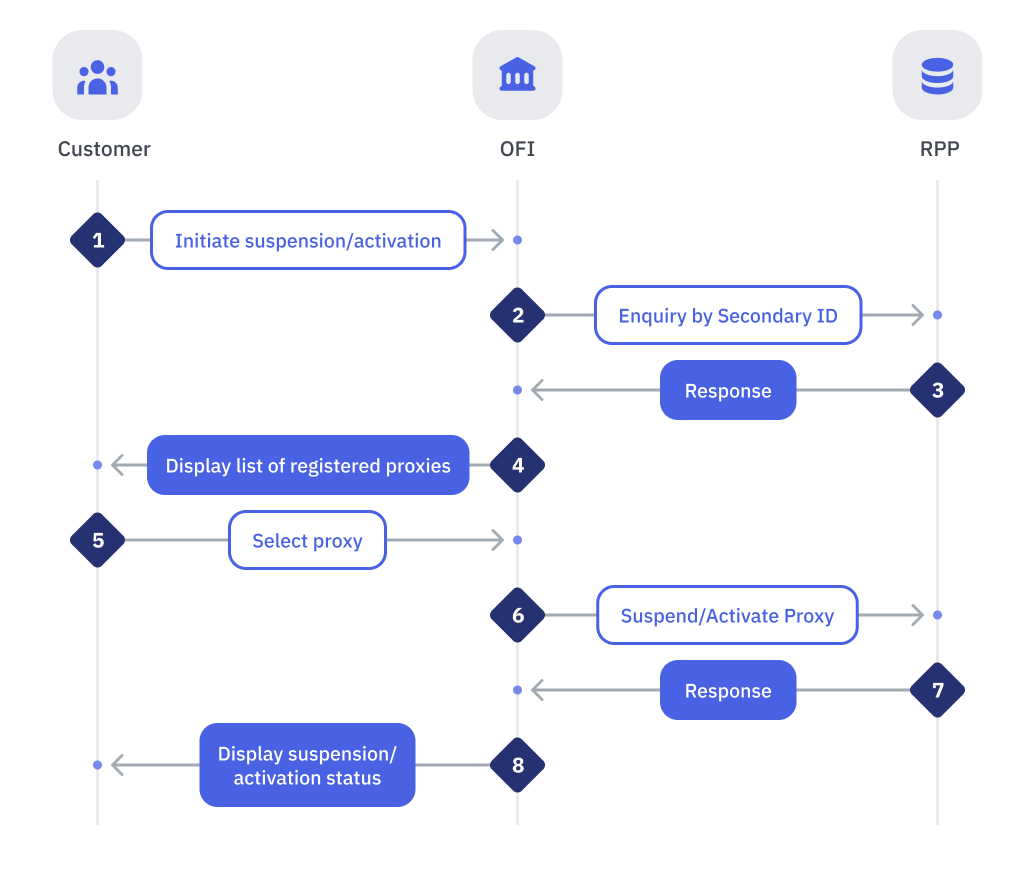
| Step | Sender | Receiver | Processes |
|---|---|---|---|
| 1 | Customer | Issuer (OFI) | Customer logs into Online Banking or Mobile Banking app and initiates a Proxy Suspension or Activation |
| 2 | Issuer (OFI) | RPP | Issuer (OFI) performs the following:
|
| 3 | RPP | Issuer (OFI) | RPP performs the following:If any of the validations are not successful:
|
| 4 | Issuer (OFI) | Customer | Issuer (OFI) performs the following:If all validations are successful:
|
| 5 | Customer | Issuer (OFI) | Customer performs the following
|
| 6 | Issuer (OFI) | RPP | Issuer (OFI) performs the following:
|
| 7 | RPP | Issuer (OFI) | RPP performs the following:If any of the validations are not successful:
|
| 8 | Issuer (OFI) | Customer | Issuer (OFI) performs the following:If all validations are successful:
|