Data Format Assurance and Validation Engine (DAVE)
Introduction
The Data Format Assurance and Validation Engine (DAVE) is the simulator engine used to verify transactions and test them against your assigned test cases in Certifications Centre. DAVE ensures that transaction information between itself and participants adheres to prescribed formats and validity standards.
Setting up DAVE
Before you can begin running your test cases, you are required to complete a series of configuration assignments to initalize a DAVE instance for validating your test cases.
These tasks may range from providing essential information details to more technical assignments like generating certificates. The specific assignments may vary depending on your assigned test suites.
Step 1: Within Certifications Centre, choose a test suite.
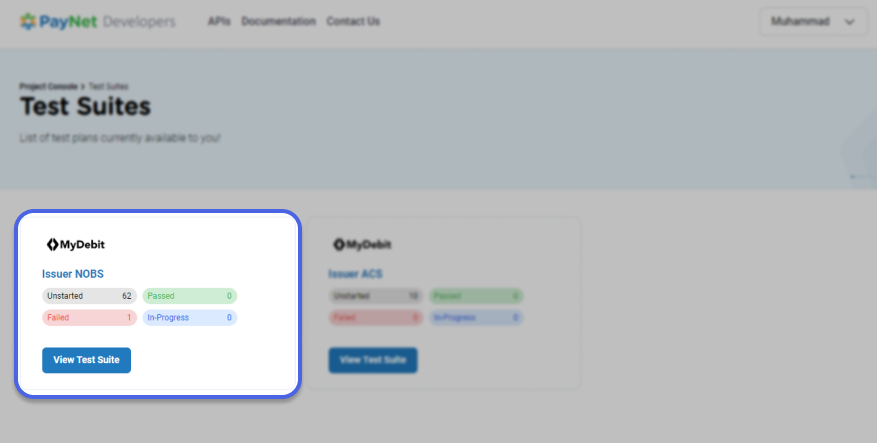
Step 2: Observe the current status of DAVE, when viewing your test suite for the first time; DAVE should be in ‘Offline’ state.
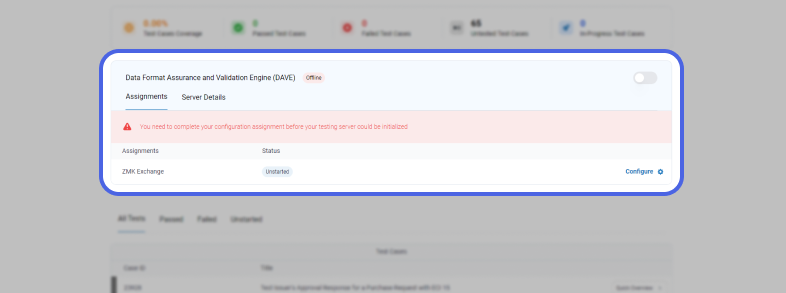
You should be able to see a list of configuration assignments under DAVE’s status info.
Step 3: Observe the list of your assigned assignments and its respective completion status. Complete ‘Unstarted’ assignments by clicking on ‘Configure’.
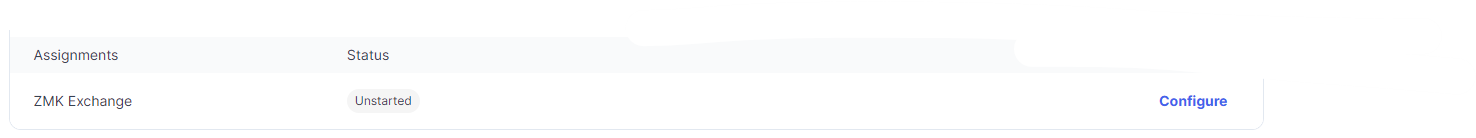
Upon successfully completing your configuration assignment(s), DAVE will be initialized, and its status will change to 'Online.' This status indicates that DAVE may now initiate or receive transaction instructions with you.
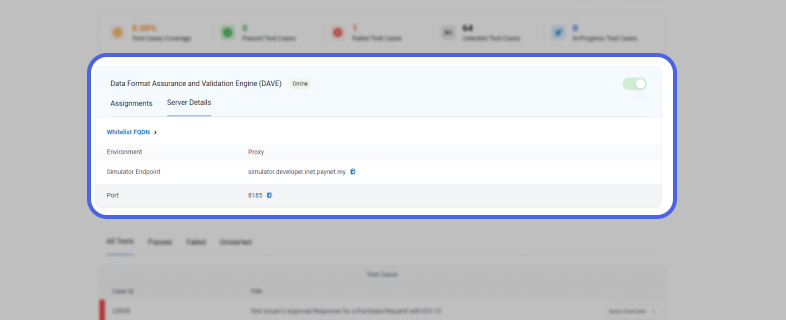
Step 4: Depending on your assigned test suite, additional configuration tasks may be required. Refer below for additional steps:
| Test Suite | Additional Configuration |
|---|---|
| Key Exchange Process |
Instance Persistance
Each DAVE instance will remain active for up to two weeks from its creation. If you find your DAVE instance in an 'Suspended' state after initialization, simply spin up a new instance. Refer to the Setting up DAVE guide for instructions on creating a new instance.
After the reinitialization process is finished, the previously configured master test data should appear. In the rare event that it doesn't, please:
- Attempt to refresh your browser to see if the value appears.
- If the data is still not populated, re-enter the master test data. Our team is currently enhancing the reliability of this feature.
What happens when a DAVE instance expires?
When a DAVE instance expires, all data related to test case execution associated with it will perish. This includes:
- Any test case data (applicable to mock-triggered test cases).
- Any runner logs still within its lifespan
However, the following will persist:
- The completion status of DAVE’s configuration assignments.
- The status of your test cases.
Logs Persistance
Please note that runner logs shown after executing a test case will only persists for viewing for a period of 15 minutes. After this time, they will perish and cannot be recovered. To ensure uninterrupted testing, we recommend that participants download and save the runner logs, for future reference.